
Horizon Zero Dawn Complete Edition PC Port Impressions
I never really thought RPG Site would get a chance to revisit Horizon Zero Dawn since it landed as a mid-generation exclusive pillar for PlayStation 4 back in 2017. A major depature for then-Killzone specialists Guerrilla Games, their new open-world RPG IP ended up being just about as good as the radical genre shift could have been. We ended up thinking highly of both the original game and The Frozen Wilds DLC addon back then, but the long-rumored PC edition ended up being more than a PlayStation Now streaming option as so often speculated. With the launch of Horizon Zero Dawn: Complete Edition on PC this year, I finally took the chance to experience Aloy's story firsthand, and see just how well Sony's new major PC presence stacks up.
Horizon Zero Dawn: Complete Edition Requirements and Performance
Outside of the high memory requirements and potentially the amount of storage space required, the listed specifications are surprisingly modest, likely to run the game at its 'Original' graphical preset at1080p, though this isn't definitively stated. I tested the Steam version of the game on an i9-9900K and 2080Ti running at stock speeds on an HDR-capable 4k monitor. As of a late update that was pushed just ahead of publishing this page, the unpacked download occupied 70.9 GB on my drive.
One minor note is upon first-time launch, Horizon will automatically both go into an auto-detect process that takes a few minutes along with showing a cold opening of the game's introductory cutscene. After exiting the game and relaunching, I was again treated to the same cutscene without the option to skip. Once a save file was in place, the game would then boot into its main menu as expected.
MINIMUM:
- Requires a 64-bit processor and operating system
- OS: Windows 10 64-bits
- Processor: Intel Core [email protected] or AMD FX [email protected]
- Memory: 8 GB RAM
- Graphics: Nvidia GeForce GTX 780 (3 GB) or AMD Radeon R9 290 (4GB)
- DirectX: Version 12
- Storage: 100 GB available space
RECOMMENDED:
- Requires a 64-bit processor and operating system
- OS: Windows 10 64-bits
- Processor: Intel Core [email protected] or Ryzen 5 [email protected]
- Memory: 16 GB RAM
- Graphics: Nvidia GeForce GTX 1060 (6 GB) or AMD Radeon RX 580 (8GB)
- DirectX: Version 12
- Storage: 100 GB available space

Outside of enabling HDR, all of Horizon Zero Dawn's Display and Graphic Options can be adjusted in-game from the pause menu, which is a really nice convenience when trying to track performance and visual changes in real-time. The display settings available include Windowed, Borderless, and Fullscreen support, a Field of View slider, a Render Scale %, as well as options to specify an aspect ratio and V-Sync, along with some basic brightness settings.
HDR does work well once enabled, though it requires it to be activated in the Windows Color Setting before launching, which is an inconvenience but not a dealbreaker. Once enabled and in-game, a white point can be set up to 1000nits along with a brightness slider to adjust the luminance. While I did play most of the game without HDR enabled to allow for screenshots and capturing footage, going back to SDR did feel appropriately (and disappointingly) dim after having experienced an hour or so of HDR gameplay. HDR is still not a gimme on PC, so it's nice to see it implemented relatively well.
The most interesting feature here is the Adaptive Performance FPS setting, which will automatically adjust the rendering scale to try to maintain a user-defined framerate up to 120FPS. My testing with this feature was a bit disappointing, finding that the framerate would still swing around fairly consistently with obvious resolution drops in high-activity moments, but it might be a nice feature for those who want a set-and-forget setting that works well enough. Lastly, the Steam, Game Bar, and NVIDIA overlays all worked without issue, G-Sync hooked in properly in Full-Screen, alt-tabbing in and out remained smooth (while writing this, no less), and I experienced no crashes or lockups in 20+ hours with the game.

The graphic settings are blocked into 4 basic presets: Performance, Original, Quality, and Ultimate, with individual toggles for textures, models, and the like ranging from Low to High or Ultra. Post-process anti-aliasing settings are selectable between FXAA, SMAA, TAA, and also a listed 'Camera-Based' mode which purportedly adjusts as necessary to maintain higher performance. No multi or super-sampling seems to be officially supported, nor can the render scale increase past 100%, so custom resolutions or other methods would need to be implemented otherwise for those seeking any additional choices here.
A set of comparisons of the Performance, Original, and Ultimate presets are captured below. In my experience, the one major improvement between the Performance and Original presets is the incorporation of Ambient Occlusion, most immediately obvious in the environmental work of comparison 3. Beyond the Original settings, Quality and Ultimate settings mainly improve reflections along with shadow quality and draw distance on far away objects, especially foliage and in treetops. Improved AA also means less shimmering is present in motion for the higher quality settings.
On my 9900K and 2080Ti setup running at 4K on the Ultimate preset, I found that I would typically run between 45-60 FPS in large outdoor areas, with occasional dips during highly frenetic combat encounters. Interior areas or areas with less foliage would typically run 60-70 FPS. In my testing, Shadows seemed to be the biggest performance hit as expected, with about a tradeoff of 10 FPS between Original and Ultimate settings. Luckily G-Sync support meant that my personal experience remained relatively smooth despite some fluctuations in framerate.
The one major issue that I had with performance is something I could not easily diagnose. I found that oftentimes when a quest objective would update on the UI, a noticeable short hitch would occur. I am not sure if this is something related to the auto-save or something specifically with the Steam version of the game, but it was frequent and distracting, especially when undertaking mainline quests with several objective updates in a short amount of time. Hopefully the specific cause of that hitching can be nailed down as it remains the only significant blemish on what is otherwise a very strong port.
I did also notice a weird flickering issue with foliage during my time with the game, but quick testing after the recent update seems to have addressed that issue at a quick glance.
Control Options
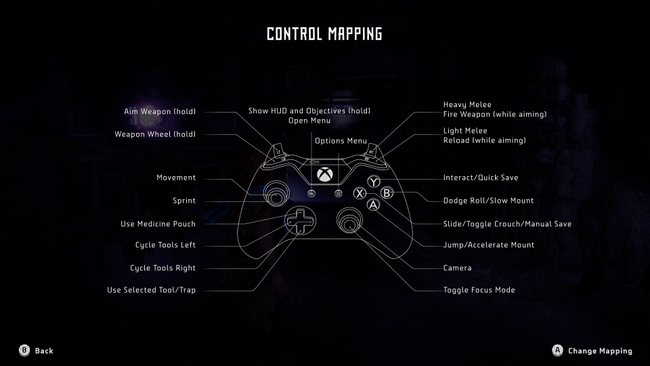
It's very weird to see even a diagram of an Xbox controller here, but Horizon Zero Dawn Complete Edition offers robust support for both controller (in my case, an Xbox One controller) and keyboard+mouse. Both inputs can be swapped instantly and the UI will update as soon as it detects activity from either. Near full control remapping is available in either case, including the use of up to 5 mouse buttons including scrollwheel click.
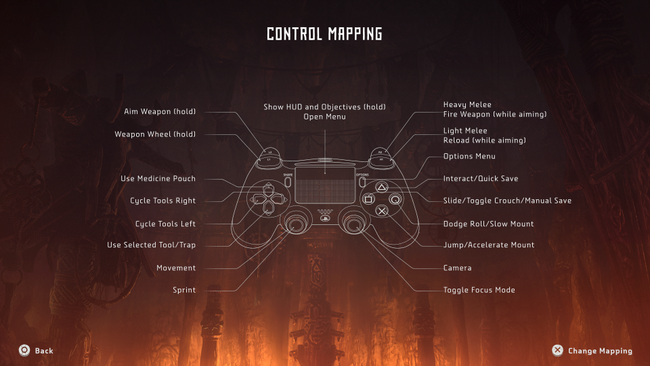
With both my PS4 and Xbox One Controller active at the same time, I found that I could easily adjust the mapping for each independently. I'm not sure I've ever seen another game with as-robust of controller support as shown here, with complete UI support and remapping baked in.
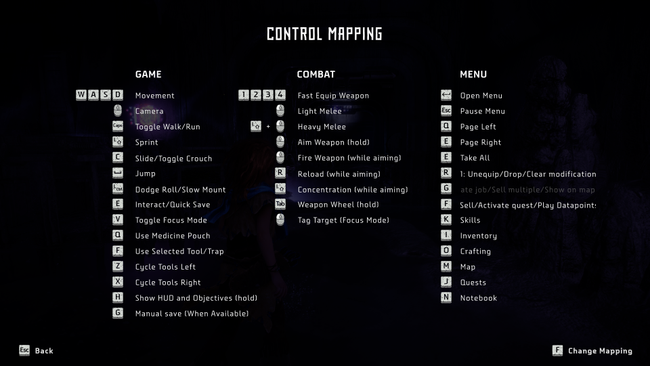
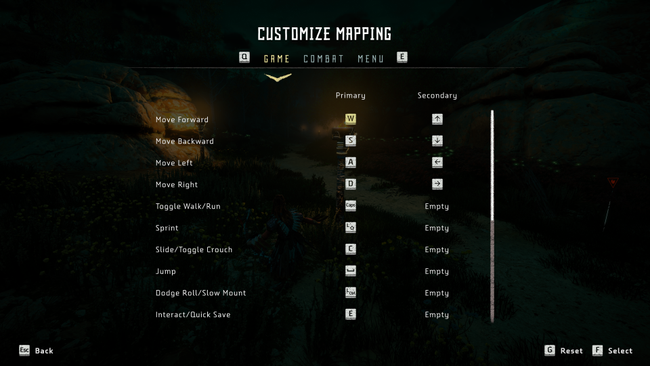
I originally went into Horizon expecting to use at least one of my controllers -- it is a console game port afterall. However, I ended up finding a lot of conveience in the keyboard and mouse setup, including being able to switch weapons on the scroll wheel as well as more precise mouse aiming, so I found myself switching over after only a few hours. It's really neat to see that Guerrilla has gone above and beyond in this regard.
PC Specific Content and Bonuses
As a port of Horizon Zero Dawn: Complete Edition, players will find their first leads into The Frozen Wilds about halfway through the game, though the questlines there being at the higher level recommendation of 30. You'll find some freebies in your initial inventory such as some Carja and Banuk gear, as well as a 40MB digital artbook located in your install directory.
As for the game itself, I initially found myself lukewarm at the general premise and narrative hook found near the outset of the game. Early gameplay sections littered with liberal use of 'detective mode' style scanning and colored ledge-hopping was a less-than-exciting start. However, once I had gathered some new weapon types and began to fight larger creatures with differing effective ways to disarm or debuff them, I found myself with a little more affinity to Horizon's unique combat pace even if I haven't quite meshed with the game's premise just yet. The gorgeous environmental artwork is a constant pleasure as well, and I believe PC RPG fans should easily consider Horizon Zero Dawn if they haven't yet gotten the chance to play it.
Lastly, we've got a gallery of 4K screenshots of the first few regions of the game, though note that there were captured before updates to the ambient occlusion setting options. They're located in the gallery below.


























