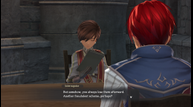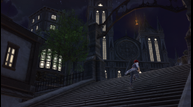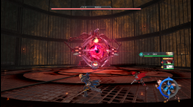It would be really nice if more JRPGs got PC ports like Ys IX: Monstrum Nox
The last time a modern Ys game was launched on PC, it was hard to recommend it for various reasons. Ys VIII: Lacrimosa of Dana is a great action RPG, but its original western release was anything but smooth. Not only was the original English localization infamously poor, so much to the point that NIS America's president had to apologize for it (and has since been addressed), but the game's PC port was also originally plagued with issues even after several delays. It wasn't until Peter 'Durante' Thoman and his company PH3 was hired to fix the PC port in early 2020 where I can now recommend a purchase of the game on PC with little reservation.
Luckily in Ys IX's case, I can jump straight ahead to simply stating: The PC port of Ys IX: Monstrum Nox is great. It's not perfect; there are a few niggling issues that'll hopefully be ironed out in patches, but otherwise on the whole, Ys IX's PC port is launching in a much, much better state. This is largely due to the fact that PH3 was hired to port this game from the get-go this time around, and just like with other recent Falcom games on PC, they've done an admirable job.
For full impressions on the game, you can check out Josh's review of the PlayStation 4 release earlier this year.
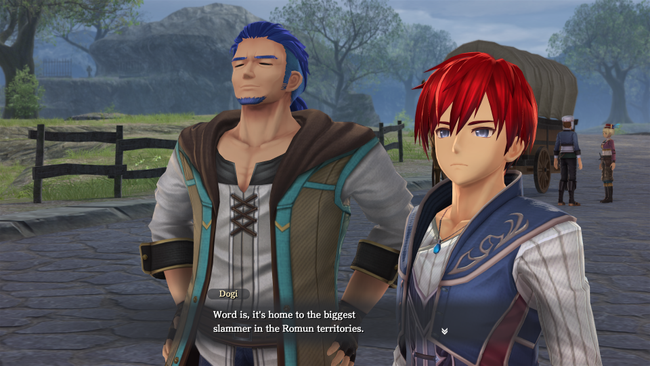
Ys IX: Monstrum Nox PC Configuration Options
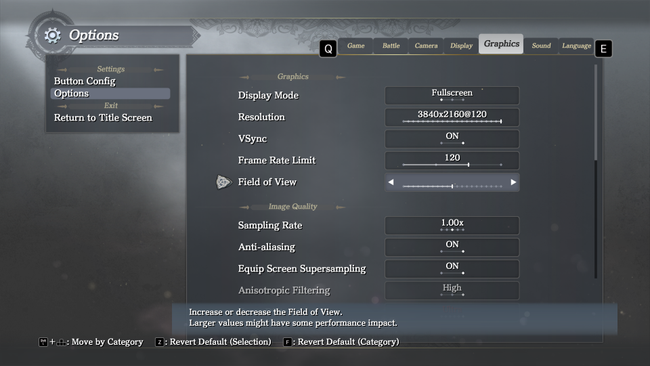
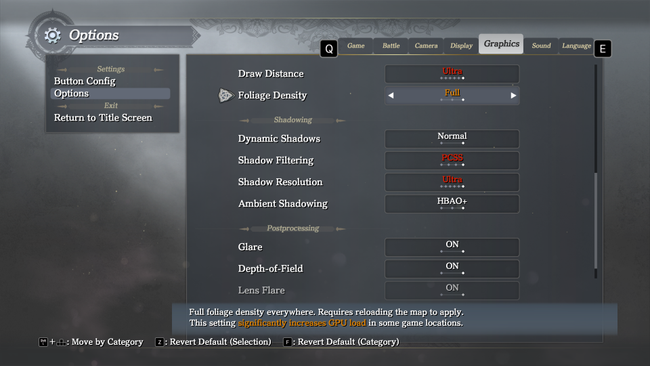
Ys IX's configuration options are very similar to the ones available in to the new, updated version of Ys VIII on PC. The game fully supports keyboard/mouse controls, ultrawide aspect ratios, resolutions up to 8k, sampling options, framerates up to 144hz, and quite a bit more.
Durante has made a post on the Steam page for Ys IX: Monstrum Nox, which goes more in-depth into the features of the port, as well as some technical details regarding performance optimization for elements such as draw distance and memory allocation. PC gearheads should definitely check out his write-up to get into the weeds on the types of considerations made for a port such as this. For example, Durante touches on how the game was originally not made to work with framerates above 60 frames per second on consoles, but managed to achieve 120/144hz framerates with the help of beta testers.
Other options include several tweaks for shadows: dynamic shadows, shadow resolution, shadow filtering, and ambient shadows. There are also options that can be set for draw distance, foliage density, as well as field of view, all of which can have a big effect on the game considering some of its wide-open explorable zones. There is also an option for anti-aliasing, although it is only a toggle On or Off. I'm not sure why recent Ys games only have a single toggle rather than more options like with the Trails of Cold Steel ports, but if playing the game at high resolutions with AA turned on, jaggies are not much of an issue at all.
I did find a decent chunk of screen-tearing when VSync was turned off, which is especially obvious in the game's many patterned brickwork wall textures, so you'll probably want to be sure to have that flipped on.

Luckily, unlike Ys VIII's original PC release, Ys IX ran nearly flawlessly on my system. The game's minimum and recommended specs are nearly identical to the updated port of Ys VIII: Lacrimosa of Dana, as well as Trails of Cold Steel III and IV. So if you've played those games on PC, you probably have a decent idea about how your game will run. However, it is worth noting that Ys IX does have a few more open areas compared to those titles, which could be more taxing on your system. It's useful to note that there is a demo available on Steam, so if you are unsure, you can already try it out to get a taste of how performance might be in your case.
One thing about PH3's ports that cannot be overstated is how each configuration option will tell the player not only what it does, but also how the setting might affect performance & how intensive it might be on a system's GPU or CPU. With PC gaming becoming more and more popular, even if you know how to build a PC and are familiar with your build, not everyone will have the same expertise in knowing what exactly HBAO+ ambient shadowing is or how it might affect your performance relative to how if affects how the game looks. So it's extremely user-friendly in helping players set options suitable for their system.
Despite some great configuration options, Ys IX is inherently a little bit lacking when it comes to its visual fidelity. While characters and clothing are pretty well detailed and colorful, many environment textures - such as walls and ground surfaces - are somewhat flat, where higher resolutions & improved shadows can only do so much. Falcom has released switched over to a new engine for its long-running Trails (Kiseki) series with the upcoming Kuro no Kiseki, so perhaps whatever comes next from the Ys franchise will see similar improvements.
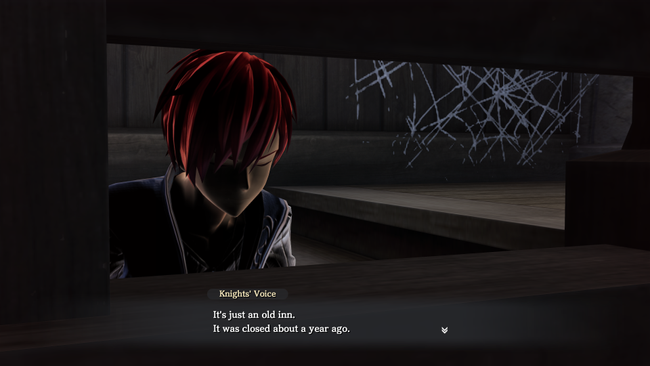
Throughout my 45 hour playthrough of the game, I only ran into one notable issue in the PC port - a very occasional oddity seemingly regarding shadows when a character model was close to the camera in a cutscene. Such as seen in the above image, the shadow on and surrounding a character's face looked off or overdone, which is certainly not the case in the console version.
I had the various shadow settings of the port set to max, and perhaps there are just a few cutscene cases throughout the game where effects from ambient shadows might not have the desired effect, likely due to positions of character models relative to the surrounding environments compared to gameplay. This only happened 3 or so times throughout the game, but it's clearly not working ideally in these cases. I'm not sure if these few issues can be addressed in patches or if it is simply a consequence of having certain shadow options set, but otherwise, I had little problem with the game's shadow settings. The game has already been updated since my pre-release playthrough, so there's even a chance this shadow issue is no longer a problem anymore.
Besides that one odd issue, playing through Ys IX on PC was easy to set up and painless to run. It's a bit of a breath of fresh air, especially after coming off weirdly subpar PC ports for games like NieR Replicant, and even a PS1 port of Legend of Mana somehow manages to mightily struggle when playing on modern PCs.
We've included several 4k max settings screenshots in the gallery for those who want to see what the game looks like running on a high-end PC.