
Genshin Impact - How to unlock KFC Glider
The KFC Glider (Wings of Feasting Wind Glider) is finally coming to Genshin Impact. After this year’s earlier KFC collaboration in China, fans outside of the country will be able to unlock the glider for a limited time. We’ve already gotten the chicken recipes, and MiHoYo is now making good on their earlier promise to give us all access.
For context, Genshin Impact’s Chinese community got to indulge in a few themed rewards last March for an in-person event. Players visiting KFC locations could check out menu items, merchandise, and restaurants decked out in decorations from the RPG. Ultimately, the whole thing was a little too successful, and it wound up canceled. While players in China already have the limited glider from the event, those of us elsewhere don’t.
How do you unlock the KFC Glider in Genshin Impact?
The short answer is that you’ll need to subscribe to Twitch streamers participating in the event to get a code for the Wings of Feasting Wind Glider.
MiHoYo just revealed on their official blog how you’d be able to retrieve the KFC Glider, but there’s a lengthy explanation for something not too complicated. The event runs November 25 through December 8, and to unlock the KFC Glider you’ll need to:
- Log into your Twitch account.
- Visit a channel that is participating (will be revealed November 24).
- Purchase two months of Tier One Subscriptions.
- You will receive a code for:
- Wings of Feasting Wind Glider, 30,000 Mora, Jade Parcels, 2 Tonkotsu Ramen, and 2 Sauteed Matsutake
- Redeem the code in game by clicking Settings > Account > Redeem Code.
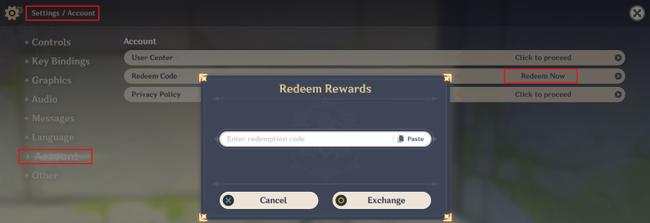
That’s it! This does mean you’ll need to spend money to access the KFC Glider. Keep in mind; there are a few stipulations surrounding the codes.
- You have to wait until the streamers broadcast during the event starting on November 25. Do not subscribe to anyone before then, or it won’t count.
- You only get one code per Twitch account and you cannot redeem a second code on your MiHoYo account.
- Codes will not be reissued and are only valid until December 15.
- Anonymous git subscriptions, recurring subscriptions, and Amazon Prime subscriptions do not count towards this event.
- You must be Adventure Rank 10 to redeem a code.
How do you subscribe to a Twitch streamer for the Genshin event?
Even if someone reveals their participation early, or when the list goes live on November 24, make sure you still wait until the streamer begins participating in the event on November 25. You cannot begin until then. Once that starts, follow these steps:
- Click the Genshin Impact streamer’s channel.
- Look in the right-hand corner just below the channel video, click subscribe.
- You’ll navigate through three menus:
- Click subscribe for $4.99 or Gift a Sub.
- Make sure you have Tier 1 Gifts selected on the next page, then edit the Custom Quantity, and change it to 2.
- Checkout using your preferred payment method.
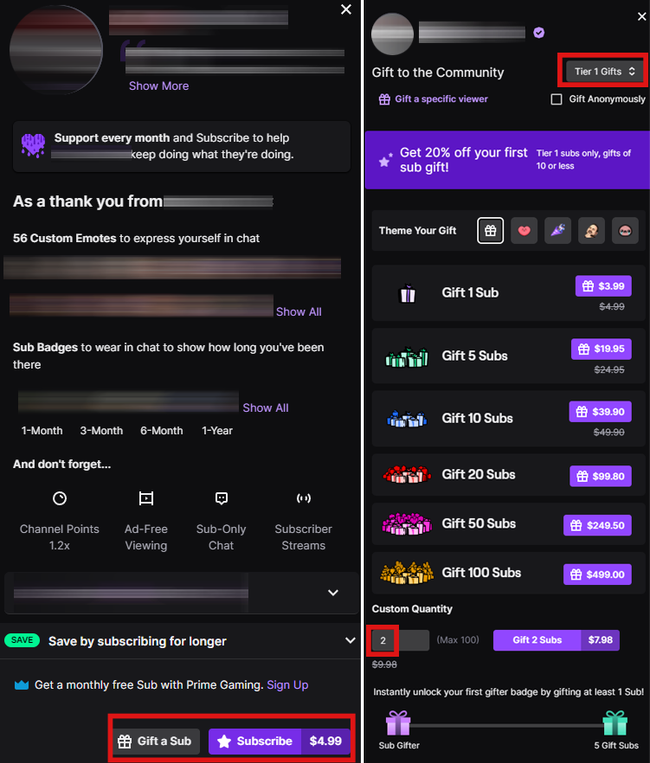
Tier one subscriptions are $4.99 USD, so you’ll need just under $10 to redeem your KFC Glider and other goodies from the bundle. The event begins after the next patch, version 2.3, goes live later this month.