
Final Fantasy XIV: How to redeem your Endwalker registration code and pre-order items
Final Fantasy XIV’s fourth expansion is out today, and you should now have your Endwalker registration code in hand and access to your bonus items. If you’ve pre-ordered the game from Square Enix (or other retailers), it’s important to go ahead and get that code registered to your account before your Early Access key expires. Depending on what you purchased, you may have additional Endwalker related pre-order bonuses, too.
It’s easy to do, but make sure you redeem your Endwalker registration code before December 10, 2021, at 11:59 pm local time. If you’re in-game and haven’t done so when the time comes, it’ll boot you out - that’s something you don’t want right now given lengthy queue times and error codes.
There’s nothing more confusing than Square Enix’s account system, so to get you sorted, we’ll explain how to redeem your registration code on Windows, Mac, and Steam. PlayStation 4 and 5 players should be safe, as those are registered to your service account when you buy the expansion. We’ll also show you how and where to get those Endwalker pre-order items.
- Where can you find your Endwalker registration key?
- How do you redeem the full version of Endwalker with a code?
- How do you get bonus items for buying Endwalker?
How to find your Endwalker registration Code
If you bought your copy of Endwalker directly from Square Enix, you should receive an email containing your Endwalker key. If you missed the email or need it again, you can still get that information. To retrieve your activation key for Endwalker, you’ll need to do the following:
- Visit the Square Enix Store
- Sign in with the account your purchased Endwalker under
- Click your username in the top right to open up a dropdown menu
- Select “my orders” and search for your Endwalker purchase
- Click “manage” in the top right of the order, then click “unlock the activation key”
- You should be taken to a page that lists your early access and activation key
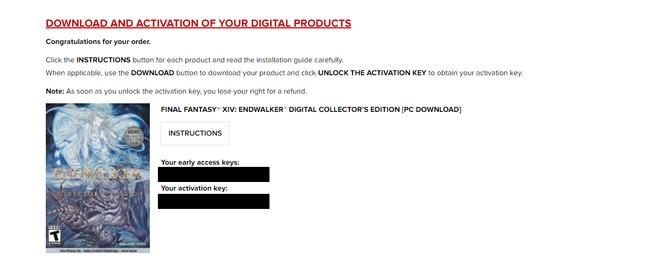
How to redeem your FFXIV Endwalker registration code
With your pre-order code in hand, you’ll need to visit the Mog Station. The site just changed up how it looks for Endwalker, so you may have a little trouble finding where to redeem your key. Here’s the breakdown on redeeming that key:
- Visit the Mog Station
- Select “enter expansion registration code” on the first page
- Paste your code into the blank field and click “next”
- You should see a new window confirming your product type
- Selecting next again takes you back to the main page, the redemption process is complete
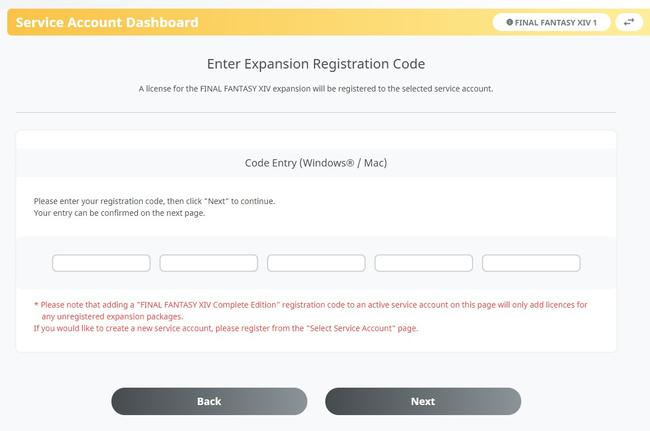
You should be fine now, but if you want to double-check to make sure Square Enix knows you have Endwalker sorted you can. On the main page, just select “service account status” and it will show you every expansion you have registered at the bottom of the page, using a checkmark to indicate registration status.
How to get your Endwalker bonus items
Your Endwalker pre-order bonus items should have been delivered with your Early Access key redemption (available in the same place as the full Endwalker registration code). For pre-ordering you should receive a Wind-up Palom Minion and Menphina Earring.
If you have the Collector’s Edition, redeeming your registration key also gets you a Wind-up Porom Minion, Arion Mount, and Death Scythe glamour.
All of these items should automatically go to your in-game mail upon redemption. Check with any delivery Moogle or mailbox, and the items should update there. It may take a while, especially considering the increased server traffic, but they will eventually arrive.