
Granblue Fantasy: Relink is best played on PC, despite some quirks
When I had the chance to play Granblue Fantasy: Relink for our final Preview last month, I had the chance to ask the developers some questions about the game - so, I took the chance to pre-emptively prope some info about the game's Steam release, which up until that point had seen remarkably little information shared from official channels. It was during this preveiw that I learned that the game would support up to 120 FPS on PC, and that Steam Deck wasn't just officially supported - but that the team had supposedly put in the extra work to ensure that it was a great experience on the platform. While both were great to hear coming from the developer's own mouths, I was hopeful that I could have the chance to verify those claims - as well as the port's overall quality - prior to the game's release. Thankfully, Cygames opted to do just that, and I've managed to drop about 60 hours into the PC port in the weeks preceding launch.
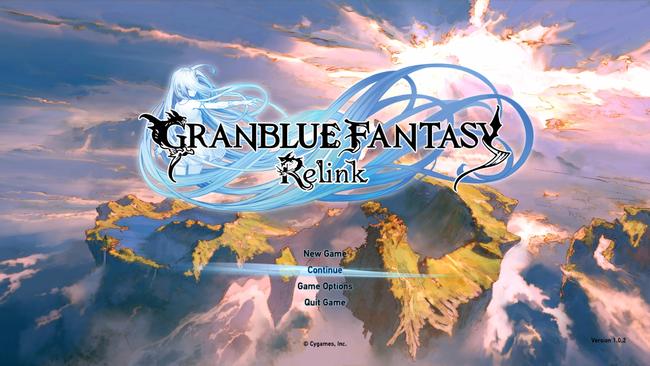
To get the disappointments out of the way early; while generally perrformance and stability has been just fine on PC, some players will doubtlessly be disappointed to learn that Relink is a rather barebones port. Graphics options are limited, with only Texture, "Rendering" and Shadow Quality being toggleable outside of resolution and framerate. Obviously, while Texture and Shadow Quality are both self-explanatory - the differences that "Rendering Quality" brings to the table is far more opaque. Since you can't actually change these settings in-game, it's been remarkably difficult to ascertain exactly what this setting changes, too.
Thankfully due to the game unlocking a chapter select upon the story's completion, and shout-out to ResetEra user Xils who spotted a difference in hair physics in the game between the PlayStation 5's Quality and Performance presets, we had an idea of what to look out for - and a means of hopefully determining which of the game's presets might match up with the PlayStation 5's settings.
Unfortunately, any differences between the 3 presets were minimal. Shadows were the most noticeable one when comparing Standard to High or Ultra, but otherwise the scenes looked remarkably similar - and, strikingly, the hair physics all seemed to appear near identical to performance mode on PlayStation 5. However, it's worth noting that these screenshots were all taken from my desktop, running the game at 120 FPS. Capping the framerate at 30 FPS in the settings resulted in the picture embedded below.
The game still looks fine with the framerate set above 30 FPS, but it's clear that hair and cloth physics were tested with 30 FPS in mind. This means that players opting for Performance mode on PlayStation 5, or PC players targeting higher framerates, will have more subdued physics effects in-game as a side effect.

As for actual performance on PC, I tested the game on 3 systems; my Steam Deck OLED, my Desktop with a Ryzen 7 7700x, 64GB of RAM and an RTX 4090, and my laptop with a Ryzen 7 5980HX and an RX 6800M. While it's still a limited set of hardware, it should offer a general idea for how the PC port performs across a range of systems, from the absolute minimum supported spec, to one of the strongest PCs you can build.
Starting with Steam Deck OLED; Cygames' claim that the game should work great on the system is well-supported. While you'll need to default to the Standard graphical preset, the game looks great on the system itself, and works out for a solid 30 FPS outside of specific cutscenes in towns where the framerate might dip; in actual missions, it's a lock 99% of the time, and plays great. I ended up putting at least a dozen hours into the game this way during the postgame, and even during what should be technically demanding endgame fights, things hold up just fine. The only thing to note is that during the pre-release period we had to force Proton Experimental for the game to boot; after that, we had no issues.

On my laptop, I only put a few hours into the game - but 1440p and with the High preset, I was able to get around 80~ FPS during quests. A solid enough showing, all things considered. Towns would have dips closer to 60FPS as they're the most demanding areas of the game, but I still felt it was worth keeping the game set to a 120 FPS cap instead of dropping it down to 60. I'd imagine on a desktop 6700XT system players should expect closer to 90~ FPS in most quests with the same settings.
As for top-of-the-line hardware; unsurprisingly, my desktop was good for 4k/120 at max settings. I had absolutely no complaints with the game's performance, and I'd be shocked if players needed anything more than a 7800XT or an RTX 4070 to achieve 4k60 performance, minus some dips in towns. While the game lacks any form of upscaling - like FSR2, XeSS or DLSS - baseline performance seems strong enough across hardware that it really shouldn't be needed for most players, even if it would be a welcome addition.

So, performance is fine; however, it's not lost on me that the game's settings seem to do remarkably little for the game's presentation. While the disappointment might sting a little less with the game running just fine, it's still a missed opportunity to see very little scalability in terms of visuals; especially with how little options that players have in the graphics settings.
Thankfully, there are a few more PC-specific options available, including Key Rebinding both inside and outside of quests; however, players can only do so for Keyboard and Mouse in-game. For controllers, the game does have support for Steam Input; however, at least at the time of this writing the game will only use Xbox button prompts in-game. This is despite the developers claiming that native Steam Deck button prompts were explicitly supported a little under two months ago; a nitpick, for sure, but it would certainly be nice if users could have PlayStation button prompts on PC if they were using their Dualshock 4 or Dualsense controllers.
While I can't speak to everyone, I don't think I was alone in being concerned for the PC port of Relink - and while it's certainly not perfect, I'm glad to report that it's far from a botched port. It should still end up being the definitive way to play the game, whether that might be at home on your desktop, or on the go on a Steam Deck. Granblue Fantasy: Relink plays great on PC, and despite the relative silence you shouldn't have to worry about the state of the port. While it might not be perfect, it's more than capable of getting the job done.




