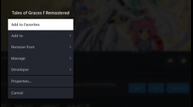Tales of Graces f Remastered is fantastic on Steam Deck, but what about Nintendo Switch?
Tales of Graces f Remastered finally launches this week worldwide as the newest Tales of series remaster across consoles and PC bringing in improved performance, quality of life features, and loads of DLC from the original release. I've been playing it on my Nintendo Switch, both Steam Decks, and ROG Ally to see how it scales across hardware, and also how the PC port is and whether it is an improvement over the last remaster we saw brought to the platform. Make sure to read Paul's full review of the game itself here.
As someone who didn't play Tales of Graces on Nintendo Wii or Tales of Graces f on PlayStation 3, I was curious to see how Tales of Graces f Remastered would look and feel on modern systems. Bandai Namco Entertainment brought Tales of Vesperia: Definitive Edition to consoles and PC followed by a remaster of Tales of Symphonia for consoles. While the former was good on PC and Xbox when I played those versions, I found it quite lacking on Switch with stability and performance issues. Tales of Symphonia Remastered on the other hand was a mess on Switch and lacking even on PC for its original release from a few years ago. This had me a bit skeptical about Tales of Graces f Remastered.

Having now played Tales of Graces f Remastered for a little over a week, it is thankfully excellent on PC, but the Switch version is a bit disappointing. I'm going to cover my impressions of the Switch port, PC version, and how it plays on both Steam Deck and ROG Ally here in this feature.
Tales of Graces f Remastered Nintendo Switch port impressions
Before getting to Tales of Graces f Remastered on Switch, I want to discuss Freedom Wars Remastered for some context. The latter released earlier this month bringing PS Vita's Freedom Wars to modern consoles and PC with notable performance and visual differences across different hardware. Freedom Wars originally ran with a 30fps target on PS Vita and all versions but the Switch release of the remaster target 60fps. In this case, the Switch version targets 30fps like the PS Vita original. When that happens, 30fps isn't a huge issue, but it still isn't ideal. If a remaster runs at a lower frame rate than the original game did on its debut platforms, it is a problem. That's where Tales of Graces f Remastered's Switch port comes into the picture.
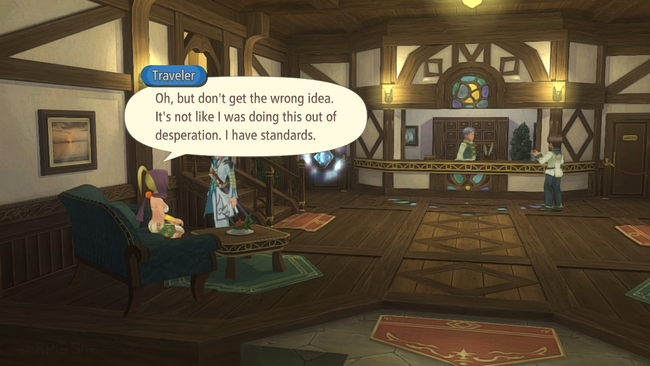
When Tales of Graces f Remastered was revealed, the official Q&A for the game had it listed as 60fps on all platforms but not Nintendo Switch. Given the original supported 60fps in battles, this was very disappointing, but even a stable experience with 30fps would be better than some of the worse remasters and ports we've seen on Switch. I was curious to see what engine was used for this release, and while there are no engine logos when you boot up the game, the PC installation files and the intellectual property notices on Switch point to it using Unity. I saw some speculation about what engine would be used for this release, and it uses Unity in some form at least.
With that out of the way, and as someone who did not play the original game, I wasn't initially bothered much by the 30fps during exploration given it wasn't an unstable experience like Vesperia, but the performance isn't ideal for combat. I didn't notice major drops in the time I played, but there is noticeable input latency on Switch. The load times are not bad on Switch compared to some other recent ports, but they aren't as fast as the Steam version. They feel similar to the PS3 release based on footage I've seen on YouTube. Expect to see a lot of short loading screens in and out of combat and while moving in between areas.

I heard a lot of praise for Tales of Graces f's combat, and I can finally see why. This is one of the best Tales of games' battle systems I've experienced yet, and I found myself never skipping encounters because of how good it feels to play in general. Having added latency, longer loading screens, and a 30fps target dampens the overall experience even for a newcomer though.
Visually, Tales of Graces f Remastered thankfully holds up on Switch, and I had none of the visual issues I ran into in both prior Tales of remasters on the platform. Some scenes appear softer, but I'm not sure if this is just the post-processing from the original game or that it is using dynamic resolution here. This happens both in docked and handheld mode. There is also some aliasing that I noticed in parts compared to the PC version. The performance on Switch is the main annoyance compared to other platforms. If you have access to any other platform, I'd recommend playing Tales of Graces f Remastered there for the 60fps (or higher) combat and exploration.
If you do get this on Switch, aside from the 30fps frame rate target, the developers have done a good job with making it look good and even implement features like rumble well on Switch. This is a far cry from Tales of Symphonia's remaster on Switch.

Tales of Graces f Remastered Steam Deck impressions
Tales of Graces f Remastered is one minor fix away from being perfect on Steam Deck. The small issue present out of the box is something I didn't notice immediately either, but it is shocking to see it shipped like this. As I covered before, Tales of Graces f Remastered arrives Steam Deck Verified by Valve. It runs flawlessly on Valve's handheld. You can expect a near-locked 90fps right out of the box on Steam Deck OLED and 60fps on the Steam Deck LCD model. The load times are almost instant as well with no delay in cut-scenes or any other issues.
After spending a few days with it on Steam Deck and then playing it on Switch, I discovered that Tales of Graces f Remastered's 16:10 support that is listed on the official Q&A is actually not properly implemented. While the game scales the UI and menus correctly, the gameplay is actually stretched from 16:9 to fill up the 16:10 aspect ratio on Steam Deck by default. This wasn't immediately noticeable to me since I hadn't played Tales of Graces f at all until booting it up on Steam Deck, but after playing it on Switch, I noticed it stretched the image to fill up the taller aspect ratio.
The solution to this problem is very easy. On the game's page on Steam Deck, click the gear and then select "Properties". In the General tab under Game Resolution, I recommend setting it to 720p if you only play handheld or to what your monitor's resolution is if you play docked. Make sure to toggle the "Set resolution for internal and external display" option on as well. This is essential since we want to make the game render at 16:9 even when played on the Steam Deck's own screen.
This fixes the game's aspect ratio to 16:9 on Steam Deck and you no longer have a stretched image. You do have black bars, but I'd rather have those than deal with a stretched image during gameplay. Aside from this issue, Tales of Graces f Remastered is flawless on Steam Deck and it is by far my favorite way to play it now.

Tales of Graces f Remastered Steam Deck recommended settings and graphics options
Out of the box, you can play Tales of Graces f Remastered without changing anything (other than the resolution fix above) and have a great experience. If you play on a Steam Deck OLED, make sure to set the game to 120fps under the graphics option. If you play on a Steam Deck LCD model, leave it at 60. Tales of Graces f Remastered runs at a near-perfect 90fps with some minor drops to the high 80s.
If you want to play at 60fps on Steam Deck OLED to save battery, just setting the in-game frame rate to 60 isn't enough because it causes some frame pacing issues as we see with some games running at 60fps on a 90hz display. Use the Steam Deck's quick access menu and then navigate to the performance tab. Over here, make sure to toggle the "Use per-game profile" option and then drag the frame limit to 60fps at 60hz. This will make sure you get a correctly-paced 60fps on your Steam Deck OLED. I stuck to playing with a 120fps target, but this might be useful if you do play at 60fps often on the Steam Deck OLED.
I mentioned playing docked, and I did some testing with Tales of Graces f Remastered on my Steam Deck using the official Steam Deck Docking Station connected to my 1440p 144hz monitor to see how much you can push the settings up and still get a good frame rate. When playing at 1440p with the highest settings, Tales of Graces f Remastered ran at between 60 and 80fps in three of my test areas in the opening hours covering combat, exploration, and a cut-scene. Turning the settings to the lowest at 1440p resulted in 72-90fps and about 90fps in combat with v-sync on. When turning it to 1080p, it ran at about 100fps in combat.
As for power consumption, 60fps at 60hz is the way to go for saving battery life as I said above, but make sure you change your screen's refresh rate as I mentioned above so you have a smooth experience.
Tales of Graces f Remastered PC graphics options and features
Tales of Graces f Remastered is capped at 30fps on Switch and 60fps on all other consoles. The PC version supports 120fps as well. Tales of Graces f Remastered's graphics options, accessible only within a save or when you start a new game and not from the title screen, let you adjust the frame rate cap (30, 60, 120), resolution (up to 4K), screen mode (windowed, fullscreen, borderless), toggle v-sync, adjust shadow quality (low, medium, high), adjust anti-aliasing quality (off, low, medium, high), and toggle anisotropic filtering.
You can also adjust the key binding for all four players. This is available for controller (Button Settings) and also keyboard and mouse (Customize Key Bindings).
Tales of Graces f Remastered multiplayer on Steam
Tales of Graces f Remastered has local multiplayer support, and I was hoping to try it out using Steam's Remote Play Together feature since Tales of Vesperia had it on Steam. As of the build I have, you cannot use Remote Play Together. I hope this is enabled for launch or patched in later.
Tales of Graces f Remastered ROG Ally performance impressions
Given how well Tales of Graces f Remastered runs on Steam Deck, I wasn't too surprised to see it do 1080p and 120fps on my ROG Ally (in the 15W profile with 5GB VRAM) with minor drops to 118 in some situations. This is at the highest settings as well. When playing at the 10W power profile (silent), the frame rate drops to about 60 to 70fps. There's not much else to say for Tales of Graces f Remastered on the ROG Ally. It works fine and runs as it should. I stuck to playing it at the 15W profile while testing more.

Tales of Graces f Remastered is perfect on Steam Deck once you sort the aspect ratio issue which takes a second. I hope this can be fixed by the developers in patches so that players don't need to worry about it. On the ROG Ally, I have no complaints with the release and it feels brilliant to play at 120fps on a handheld. It is unfortunate that the Switch version ended up being capped at 30fps across the board. A potential performance mode would go a long way in improving the combat feel.