
Final Fantasy VII Rebirth Steam Deck Impressions – Open World Performance, PC Port Features, and More
Final Fantasy VII Rebirth is now available on PC, and unlike Final Fantasy VII Remake Intergrade which was delayed on Steam, Final Fantasy VII Rebirth has launched on both Steam and the Epic Games Store. Final Fantasy VII Remake Intergrade's PC release was not great at launch, and while it did improve for its Steam release, it still wasn't ideal. Square Enix has been pushing Final Fantasy VII Rebirth's PC port and the features quite a bit by promoting the visual improvements, graphics options, and even getting it Steam Deck Verified.
This is a notable improvement over how the PC release of Final Fantasy XVI was handled with it not being playable on Steam Deck and not much promotion prior to launch outside of a good demo which Final Fantasy VII Rebirth hasn't seen for PC yet. Despite that, I wasn't sure what to expect from the latter on Steam Deck. Given how Final Fantasy VII Rebirth looked on PS5 in performance mode, I was curious to see whether it was a decent experience on Steam Deck even with visual cutbacks. Having now put in over 25 hours into the Steam release of Final Fantasy VII Rebirth on Steam Deck, it is interesting to see how much this game scales down, but it needs some more work to be an easy recommendation on Valve's handheld right now.

Final Fantasy VII Rebirth PC port features – shader compilation and more
Final Fantasy VII Remake Intergrade's PC port was very basic with options to adjust texture resolution and shadow resolution. Beyond that, you could only adjust resolution, frame rate, display mode, and HDR. It also had a lot of stuttering issues on Windows that were addressed to some degree on Steam Deck. With Final Fantasy VII Rebirth, it looks like Square Enix is taking things seriously. On first launch, I was greeted by a "Preparing shaders" screen which is a good sign since this is an Unreal Engine game on PC. It didn't take long to progress, and then I got into the game's actual graphics options.
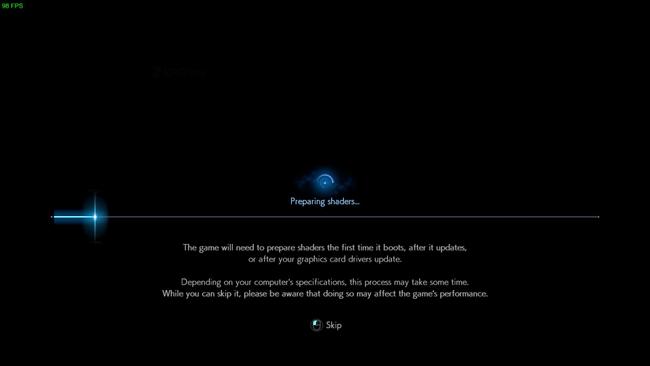
Final Fantasy VII Rebirth is a much more feature-packed PC port with support for VRR, actual graphics quality presets, dynamic scaling options (separate minimum and maximum options), and many other options. These let you adjust background model detail, ocean detail, character model detail, effect details, texture resolution, shadow quality, fog quality, anti-aliasing method (TAA or TAAU on Steam Deck and ROG Ally, but DLSS is supported as per Square Enix), number of characters displayed, character shadow display distance, and finally a low-resolution font option. This font option helps readability of text when running at lower resolutions.
While I don't know if it isn't feasible, I hope FSR 3, frame generation, and maybe even TSR options can be added to the PC version. The current upscaling solution results in a bit too much ghosting in some scenes and the image isn't sharp enough.
On the control side, you can use a combination of controllers and keyboard and mouse for gameplay. Both let you rebind many options across in-battle actions, out of battle actions, and menu controls.
Final Fantasy VII Rebirth Steam Deck performance in the open world and towns
Before getting to Final Fantasy VII Rebirth on Steam Deck, I need to give some context for the PS5 version's visual modes. I was not happy with how Final Fantasy VII Rebirth looked in performance mode on base PS5 at launch. The Quality mode was good, but the camera movement gave me motion sickness. I ended up playing about 15 hours back then on performance mode, and decided to stop until it potentially gets patches to improve the visuals. It got updated to offer two options for its performance mode, but it wasn't ideal even then. Other games started releasing and I put it on hold to only resume playing on my PlayStation Portal where it was a great experience on my setup.
Then the PC version got announced and I decided to wait to play it there and thought it would be an interesting release to try on Steam Deck. I didn't expect much out of the PC release on Steam Deck because of how the performance modes ended up on PS5, but the confirmation from Square Enix that it was being optimized for the handheld gave me some hope.
Final Fantays VII Remake save data bonus in Final Fantasy VII Rebirth on Steam Deck
If you have played Final Fantasy VII Remake Intergrade on Steam Deck, Final Fantasy VII Rebirth will not detect the save data for the in-game bonus. I had to download both games on my ROG Ally for the save data bonus to be correctly detected. Once I did this, I booted up the game on Steam Deck and contiunued playing to ensure I have the save data bonus summons available in my main save.
With those caveats out of the way, I was initially quite impressed with how Final Fantasy VII Rebirth looked and ran in the opening hour or so. The Steam Deck held the 30fps target well with decent visual, but things started to get much worse in the busier locations.
As for basic features and Steam Deck support, Final Fantasy VII Rebirth is Steam Deck Verified, but that doesn't really tell you the full story since Valve leaves out some important details or features (like cloud saves) when testing games for the Steam Deck Verified rating. Final Fantasy VII Rebirth supports 16:9 gameplay on Steam Deck, has Steam Cloud support which I tested a few times across my ROG Ally and Steam Deck, supports HDR on Deck, and compiles shaders on initial launch and after updates.
The open world in particular runs well with the 30fps target, but the foliage and other geometry elements load very close to you as you move around. The game defaulted to the low preset on Steam Deck for me, and that is a bit conservative, but I will get to my recommended settings below. What surprised me the most is that the motion blur on Final Fantasy VII Rebirth feels like it has been implemented better than the PS5 version where I still get motion sickness at 30fps. I even connected my Steam Deck to the same monitor I use to play PS5 games on and the camera movement didn't bother me as much.
Getting to Junon was a priority for stress testing, and like Kalm, the performance struggles to hit its 30fps target on Steam Deck with it fluctuating across the mid to high 20s. You could set the dynamic resolution lower than 66% here, but even at 50% it isn't enough to get a locked 30fps. Having almost no frame drops below 30fps during boss fights like Midgardsormr with the use of summons was great to see. I think Final Fantasy VII Rebirth on Steam Deck is a good secondary experience to your main PC playthrough for doing open world activities and other optional content, but it isn't good enough right now for a full playthrough unless you literally have no other way to play it. In that case, keep the caveats in mind about how it struggles in towns and some other situations.
Another annoying visual issue is ghosting. This was also present on base PS5, but it is more of an issue here at lower resolutions and with busier scenes. I had this happen with both TAA and TAAU. As for stability, I had no crashes at all on Steam Deck, but I did have the ground glitch and it seemingly load some other area's floor with Cloud, Aerith, and Tifa appearing like they were stuck in the ground. I fixed this by saving and loading back into the game.
Final Fantasy VII Rebirth Steam Deck recommended settings
There are two things to keep in mind with Final Fantasy VII Rebirth. The open world, dungeons, and closed areas perform a lot better than busy towns. I spent a lot of time with different dynamic resolution targets and other settings in Kalm and Junon specifically since the frame rate was at its worst here across the 25 or so hours I played. My Final Fantasy VII Rebirth Steam Deck recommended settings are using every setting on low, dynamic resolution scaling (maximum) at 100%, dynamic resolution scaling (minimum) at 66%, TAAU anti-aliasing, characters displayed at 2, and character shadow display distance at 2.
With a 66% minimum scaling target, I found it looks a lot better in the open world, dungeons, and closed areas and it held its 30fps target rather well. You will see some minor drops though. Junon even early on struggles hitting 30fps unless you set the minimum scaling target to 50%, and even then it can't do a locked 30fps here. I tolerated the dips and inconsistent frame tiems in these hubs because it worked fine during the actual gameplay and boss fights. Speaking of boss fights, my testing for the recommended settings also includes using summons. I used Ifrit, Shiva, and more here.
I also had HDR enabled in my testing, and while I didn't change any of the settings, it looked really good out of the box in situations like getting out of the mines and towards Junon early on. The summon battles with particle effects also held up well on the Steam Deck's screen. The image is obviously not as crisp as Final Fantasy VII Remake Intergrade on Steam Deck, but this is a much more demanding game as you can see from how it looks on PS5 compared to the earlier release.
Final Fantasy VII Rebirth PC release improvements over Final Fantasy VII Remake Intergrade
As you can tell so far, Final Fantasy VII Rebirth is a much better PC release than Final Fantasy VII Remake in terms of the port features, graphics options, how it compiles shaders, and various visual presets. A lot of these are basic features you expect in a PC release these days, but you can never take things for granted with some games. I haven't played Final Fantasy VII Rebirth on a desktop PC, but I was curious to see how it fared on my ROG Ally since that is more powerful than the Steam Deck and it also has Windows 11.
Final Fantasy VII Rebirth ROG Ally impressions
I will revisit this in the future if I have time for it, but I also put a few hours into Final Fantasy VII Rebirth on my ROG Ally (Z1 Extreme) to see how it looked and played compared to Steam Deck. Sadly, I didn't have an amazing experience initially. I'm not sure if the issues I ran into are because of the newest Windows 11 update, Windows 11 issues in general, shader-related ones, or something specific to the ROG Ally hardware, but regardless of my settings, I ran into regular stuttering during open world exploration. I haven't had time to test beyond a few hours on this handheld, but I had a much smoother experience with Final Fantasy VII Rebirth on Steam Deck in the same areas. I could resolve a lot of the issues by setting the game's dynamic resolution range to 50-100% at the low preset with the game at 1080p. I tested this with both the V-Sync and VRR options on the ROG Ally.
I hope the issues I ran into on the ROG Ally (including the ghosting which is also present on Steam Deck) can be resolved because Final Fantasy VII Rebirth looks a lot nicer here than on Steam Deck when it comes to image quality for a 30fps target.

Since Square Enix has promoted lighting improvements for Final Fantasy VII Rebirth on PC, I was curious to see how things changed. To try and get a good idea of these changes for some basic comparisons, I went to the same spot in Kalm on the ROG Ally with the settings at their highest and playing at 1080p (as you can see in the screenshot comparison above). I disabled dynamic resolution and turned off TAAU. TAA is forced sadly. This is obviously not a great way to compare the lighting differences, but it is something.
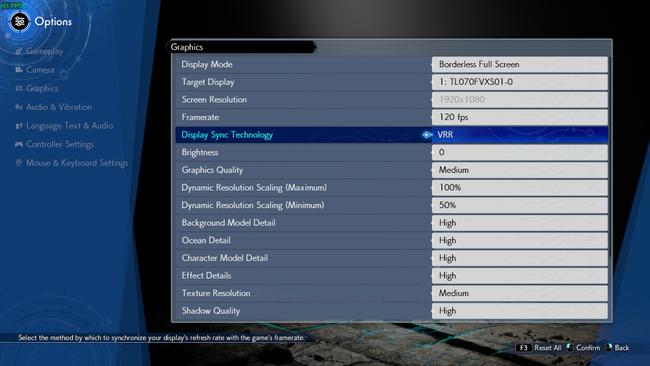
Final Fantasy VII Rebirth on Steam Deck vs ROG Ally vs PlayStation Portal
While it isn't a true portable experience since you're streaming it from your PS5, Final Fantasy VII Rebirth in performance mode on PS5 streamed to your PlayStation Portal (assuming PS Remote Play works well for you) or the PC version streamed to your Steam Deck are the best current ways to experience the full game on a handheld system right now. I am going to get back to playing Final Fantasy VII Rebirth on my PlayStation Portal streamed from my PS5 since I enjoy having full DualSense feature support and it runs and looks a lot better than the game does on my Steam Deck and ROG Ally. It is going to be interesting to see how Final Fantasy VII Rebirth scales on the more powerful PC handhelds coming in the future, the ROG Ally X (with more memory), and also in a potential Nintendo Switch 2 version. I also look forward to retesting it as it gets any potential optimization updates on PC.

After enjoying Final Fantasy VII Remake from its debut on PS4 to PS5 and then Steam Deck, it is a shame that there are visual issues holding back the game on PS5 in performance mode, and also many caveats to how it plays on Steam Deck right now. That it runs at all is impressive for sure, but it isn't going to be an ideal experience for anyone who aims to play this completely on Steam Deck.
Final Fantasy VII Rebirth is Steam Deck Verified, and while it does play better on the handheld than many other AAA Verified games, it still isn't an ideal experience thanks to some visual and performance issues despite the lower resolution. Given how the open world and dungeons ran and looked in my testing, I'd actually recommend this as a complementary experience to your main PC playthrough. If you focus on the main story and towns on your PC, Final Fantasy VII Rebirth on Steam Deck will be a good way to finish off mini-games or open world busywork. It also helps that you can use the Steam Deck's right trackpad as a mouse for precision aiming when required. Hopefully Square Enix continues to work on the PC port so it can get to a better place on Steam Deck.































































