
Kingdom Come Deliverance II Steam Deck Impressions – Recommended Settings, PC Features, and ROG Ally Details
Ahead of its launch today, I've been playing medieval story-driven action RPG Kingdom Come: Deliverance II on both my Steam Decks and ROG Ally to see how it scales on handhelds. Having recently played the first game on Nintendo Switch after Xbox One X before, I'm quite impressed with how it looks and runs so far, but given the scope of the game, I haven't been able to test every single location. Having played the game through its pre-release period and a few patches on the way, I can safely say that Kingdom Come Deliverance II is very playable so far on Steam Deck, but better on ROG Ally.

Whenever a big RPG is announced with its platforms confirmed as PC with current generation consoles only, I worry about Steam Deck or general handheld performance. We've had some recent games ship delivering poor experiences on Steam Deck, but some ended up surprising me. Warhorse Studios' Kingdom Come: Deliverance II has been an interesting game to play on Steam Deck and ROG Ally with how well the PC version scales down. I don't have access to the console versions to compare, but the developers are confident enough in the game on Steam Deck to even promote it on Valve's handheld. Before getting into how the retail game with its day one patch runs on Steam Deck, I want to cover a bit about the PC release.

Kingdom Come: Deliverance II PC graphics options
Kingdom Come: Deliverance II ships with resolution options (including 800p / 16:10 support), window mode options, an overall image quality preset, an fps limited, an fps display option, a v-sync toggle, horizontal FOV slider, gamma correction slider, camera effects, and resolution scaling options. The camera effects settings let you adjust motion blur (camera, object, off) and toggle near depth of field. On the resolution scaling side, you can enable or disable FSR (on Steam Deck and ROG Ally) and then adjust the mode (Native AA, quality, balanced, performance) and adjust sharpness level.
The overall image quality presets in Kingdom Come: Deliverance II are low, medium, high, ultra, and experimental. I opted to use a custom preset. Kingdom Come: Deliverance II's advanced graphics settings allow adjusting the levels (low, medium, high, ultra, experimental) for object quality, particles, lighting, global illumination, postprocess quality, shader quality, shadows, textures, volumetric effects detail, vegetation detail, and character detail. This menu also has anti-aliasing options which will be greyed out when you use upscaling.

Kingdom Come: Deliverance II Steam Deck performance and visuals
As a CryEngine game, I expected Kingdom Come: Deliverance II to be quite heavy, but even on its low settings, it looks and runs quite well early on. Despite getting Kingdom Come: Deliverance II earlier this month and being impressed with how it runs in the early hours, I have been retesting it over the last week following the day one patch being pushed to my review build. Not to say this changed a ton for Steam Deck, but given how the original game was when I first played it on console, I wanted to make sure my testing accurately reflects (as far as possible) the build everyone else will play from day one.
Right off the bat, I was impressed with how Kingdom Come: Deliverance II looked on Steam Deck with its default settings. I know most Steam Deck users are used to enabling FSR or XeSS upscaling in recent games, but for Kingdom Come: Deliverance II, I recommend avoiding it as much as possible because this also affects the gorgeous interface including text. Kingdom Come: Deliverance II's text size is already a bit too small on the smaller screen, but using upscaling makes it harder to read. You even get a warning if you try to enable Performance upscaling.
Barring that, it looks very good even on its lowest preset, but the only real visual issue is the draw distance. You will regularly see foliage pop-in close, but that's a small price to pay for how good the game looks at 800p on the Steam Deck screen.
Speaking of 800p and how Kingdom Come: Deliverance II supports 16:10, it also has Steam Cloud support. I played across both my Steam Decks and my ROG Ally during the review period with no issues. The only time I ran into an issue was when I tried running it at 1440p on Steam Deck connected to my 1440p 144hz monitor. This pushed things too much (as expected) and resulted in a crash.
One other aspect I wanted to highlight is how Kingdom Come: Deliverance II controls on Steam Deck. In addition to having full controller support, I found myself enjoying it more thanks to the paddles, but I was surprised at how much I used the right trackpad to aim and just for camera movement. The default controller configuration it loads with is actually "gamepad with mouse trackpad". Some games block the trackpads or don't use them as well, but Warhorse Studios did a great job with making Kingdom Come: Deliverance II control perfectly on Steam Deck
I put in over a dozen hours before the day one patch was made available to my review build, but started a new save file to retest the opening and open areas since. There isn't much to change, but I've found settings I'm happy with so far on both Steam Deck and ROG Ally.
Kingdom Come: Deliverance II Steam Deck recommended settings so far
Kingdom Come: Deliverance II scales really well on Valve's handheld, and you can even squeeze good performance out of it with FSR, but there's one issue you will run into. Kingdom Come: Deliverance II's gorgeous interface and stylized menus are also affected by the upscaling tech you use. This means the small text (on the handheld screen) will have its readability affected when you use upscaling at the performance setting.
Because of this, I recommend playing with a 30fps cap so you can use FSR using native AA rather than rendering at a lower internal resolution. The other settings I used are a combination of the lowest preset with some tweaking. I set everything to the low preset in advanced graphics settings. I used v-sync with a 30fps cap. If you're playing docked, you will not have a good time with the interface scaling issues sadly at 720p. You can try to run the game at 1080p and use FSR performance or something, and while this will work for the actual gameplay, text readability is an issue.
I don't recommend playing Kingdom Come: Deliverance II docked on Steam Deck unless you're ok with the 720p visuals and performance. The biggest issue with playing on Steam Deck and using the low preset so far is the pop-in, but otherwise it looks surprisingly good. If you want to play at 40fps, I recommend using FSR at balanced at worst. I ran into dips from the 40fps target when using FSR at Quality. The 30fps experience I had was a lot more consistent so I stuck to that.
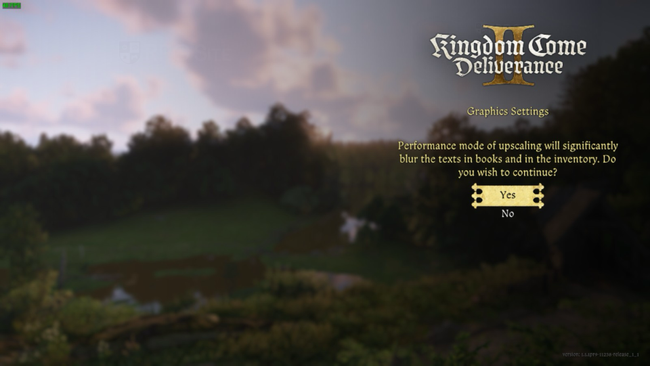
Kingdom Come: Deliverance II ROG Ally settings and impressions
Since the ROG Ally has a 1080p screen and is more powerful in general, I decided to try medium settings, 1080p, and even 900p. The ROG Ally, like the Deck, also has a smaller screen so the text is a bit hard to read in the menus. This is also another reason I avoided using upscaling initially.
After testing Kingdom Come: Deliverance II on the ROG Ally (Z1 Extreme with the 5GB VRAM setting and in the 25W turbo mode) for a few hours both before and after the day one patch, I found two possible options. The first is a 30fps target (with some minor dips). For this, you can use the medium preset but turn shadows to low and run at 900p with FSR set to performance. The text doesn't look bad in menus and the game still looks good all things considered. I noticed some dips or hitching to the high 20s, but these might be loading related.
For a higher frame rate target, the low preset at 1080p sees frame rates in the mid 50s often, and the VRR display helps here. Setting it to 720p, using the low preset, and FSR performance results in about 70fps in early towns and during open exploration. This isn't good though since the UI suffers a lot with text readability issues and some shimmering. I only tested this to see how much the frame rate would increase. Turning off FSR sees the frame rate dip to the 50s here. It isn't bad and is definitely more playable than the Deck with the higher frame rate.
Also for a stress test, I turned the game to 1080p and the Ultra preset basically had the game drop to 12-14fps. Definitely not recommended, but it is interesting to see how much you can push the ROG Ally here. I do not recommend trying the presets above medium.
I'm looking forward to putting more time into Kingdom Come Deliverance II over the coming weeks. For now, it has been interesting to see how the PC port is and how it scales on both Steam Deck and ROG Ally with recommended settings for both. All things considered, Kingdom Come Deliverance II is surprisingly good looking on Steam Deck and plays better than I expected on Valve's handheld.














































