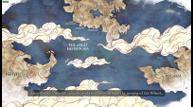Avowed Steam Deck Impressions – Performance, PC Port Features, ROG Ally Settings, and More
Ahead of its advanced access launch today, I've been playing Avowed from Obsidian Entertainment and Xbox Game Studios on Steam Deck to see how this fantasy RPG scales on handhelds. I've had access to the PC (Steam) version, and I also tried playing it on my ROG Ally since I know some folks will want to play the PC Game Pass version through the Microsoft Store there. I was curious to see how this Xbox Series X|S generation game would feel on handhelds, and also how the third-person mode ended up given it has mostly been shown off as a first-person experience.
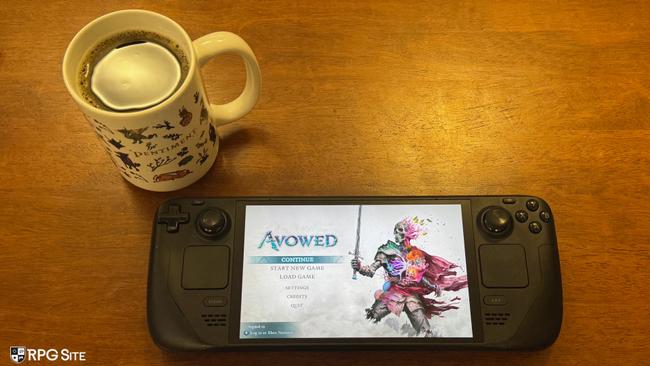
Before getting into the Steam Deck performance and recommended settings, I'm going to cover a bit about the PC port based on the Steam version I've had access to pre-release for review. Avowed on PC boots up into a building shaders screen. On my Steam Deck, it had this screen on every boot, but only the initial one took a bit of time. Every subsequent boot had this screen for less than 30 seconds.
Avowed PC graphics options
Avowed is an Unreal Engine 5 release with support for upscaling technologies including FSR (3), DLSS, and TSR. It also includes options to adjust resolution (with 800p and 16:10 support), a frame limit option (30 to unlimited), an FOV slider with 90 being the default, a motion blur slider, v-sync toggle, and also a real-time ray tracing toggle. What's notable about this ray tracing toggle is it specifically highlights that it is recommended to be toggled off when playing on a handheld implying the game was optimized or tested on some handhelds at least.
Avowed also has some advanced graphics options and presets. These let you go across low, medium, high, and epic for view distance, shadow quality, texture quality, shading quality, effects quality, foliage quality, post-processing quality, reflection quality, and global illumination quality.
While not specifically a graphics or display option, Avowed's third-person view is available in the game options under camera. Another set of options I want to highlight is the UI settings. This lets you adjust the UI text size, various icon and loot options like shimmer, notification duration, damage numbers, compass options, and more.

Avowed Steam Deck gameplay impressions
It is worth noting that game performance has not yet been optimized for handheld devices prior to launch so things might change post-launch. My impressions are up to date as per the latest build I had as of yesterday. On the first boot and after getting through the shaders being built, Avowed launched with ray-tracing enabled and the high preset. It was unplayable on Steam Deck with those settings. After changing it to the low preset, disabling ray-tracing, and trying different upscaling, it got more playable. Having now put in over a dozen hours into Avowed on Steam Deck, I'm surprised at how well it plays in some situations, but the visual compromise is a bit much in many situations, with performance not being able to hold 30fps even despite the cutbacks in certain areas.
Aside from visuals and performance, one aspect I found myself enjoying was being able to use the "Gamepad with Mouse Trackpad" controller preset. This was perfect for general gameplay on Steam Deck, but the right trackpad as a mouse helped for precision aiming. If you play on keyboard and mouse, moving over to a controller isn't going to be easy for aiming, but this right trackpad as mouse option is a huge help in ranged combat.
As for upscaling, Avowed is a very heavy game on Steam Deck. Don't expect decent performance unless you turn things down a lot and use heavy upscaling.
Just like Indiana Jones and the Great Circle, Avowed has an optional Xbox account sign-in option. I couldn't get this to work on Steam Deck at all. It just fails to sign in like Indiana Jones did when I tested it. Hopefully this can be resolved because I'd love to play on my Xbox Series X and then pick up the Deck to continue playing.
Avowed Steam Deck recommended settings so far
I've been swapping between two sets of options, but they are mostly just the low preset (with all the advanced graphics options set to low), 800p, a 30fps cap, v-sync enabled, and either FSR 3 or TSR. When testing FSR 3, I found the game will drop below 30 in some larger areas with a lot of NPCs even when using FSR 3 at Ultra Performance. This really degrades the image quality, but if the performance isn't a lot better than better upscaling options, there isn't any point to it. I settled on using FSR 3 at Quality and tolerating the drops to the high 20s for better image quality. The drops don't happen in smaller and more closed areas or even bits of the open zomes. They are mostly seen in places like the first major city or similar locations. I opted for FSR 3 Balanced for more stability though despite it not offering a massively improved experience. On the smaller screen, these differences are less noticeable than when playing on my monitor.

When moving to TSR, you can adjust the TSR Screen Percentage. At the lowest option here of 33%, you get more stable performance than FSR, but there is a lot of shimmering. I even noticed a lot of ghosting when using TSR at lower percentages.
As a stress test early on, I ran through the city of Paradis. Even with Ultra Performance FSR 3, it dropped to the mid 20s often when running. Using TSR at 33% Screen Percentage gave similar results, but with a 1-2fps advantage. As you can see, stressful areas like this just will not hit 30fps on Steam Deck even with everything on the lowest possible settings.
The only option forward with Avowed on Steam Deck is tolerating drops to around 25-27fps in more crowded areas and running with FSR 3 Balanced or TSR with a 50% or so percentage. This gives you better image quality which can look good on the handheld screen.

I also tested setting the GPU clock manually to 1600 MHz and this had the GPU usage drop from 99% to the 80s with CPU usage going up. Even with Ultra Performance upscaling and this forced GPU clock speed, a locked 30fps is not possible. You really will need to get used to playing in the high 20s or 30fps with drops to 27/28fps if you want to experience Avowed exclusively on Steam Deck so far.
After trying out the third-person mode, I noticed performance was a lot worse across the board. I ended up swapping back to first-person mode for my playthrough.
Avowed on ROG Ally
Unreal Engine 5 games have been a poor experience for me on the ROG Ally over the last few months. There have been many cases where the global illumination in games like Silent Hill 2, Still Wakes the Deep, or even the most recent Life is Strange game have missing effects and lighting. When playing Avowed, it initially booted up fine and progressed beyond the shader screen. When starting a new game, ray tracing was enabled by default and performance was abysmal. When I disabled ray tracing, the performance improved as expected. While the game constantly crashed pre-release, with the latest update as of today, it actually is playable on ROG Ally.
If you do plan on playing it on ASUS' handheld, disable ray tracing immediately. In my testing on my Z1 Extreme model (with VRAM set to 5GB and in the 25W turbo mode), I had to play at 720p to get any sort of decent performance. When playing at 720p on the lowest settings without upscaling, Avowed's frame rate dropped to the low 20s regularly. When using TSR, I found the lower end of what I considered acceptable visually to be about 50% (TSR Screen Percentage) and I ran into some stuttering, but the frame rate held above 30fps. You can play at Ultra Performance FSR 3 for a higher average frame rate at 720p, but there is too much shimmering. Also I wasn't able to get a perfect 30fps at so far. The results are promising on ROG Ally, but Avowed needs some more optimization for it to be an easy recommendation on ROG Ally.
Avowed itself has been fascinating to play, and I'm looking forward to replaying it and seeing all it has to offer in the near future while also checking it out on my Xbox Series X. Given it is an Xbox Series X|S generation game with no Xbox One version, I wasn't expecting it to be playable at all on Steam Deck, but it actually is a bit of optimization away from being an experience I can recommend without major caveats. Right now, the visual compromise is a bit much given you can't get a locked 30fps on Valve's handheld.
(Updated on February 19 after testing the game on ROG Ally following patches).