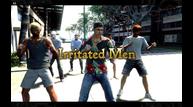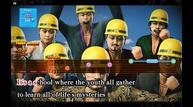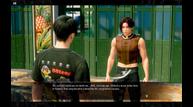Like a Dragon: Pirate Yakuza in Hawaii is Excellent on Steam Deck and ROG Ally
Ahead of its launch this week, I've been playing Sega and RGG Studio's Like a Dragon: Pirate Yakuza in Hawaii on my Steam Deck, ROG Ally, and PlayStation Portal (via PS5) to see how it feels across all three handhelds. Over the last few weeks, I've put in over 30 hours into the game across platforms and have played it from start to finish on Steam Deck with my current save being well into working towards completing everything in Premium Adventure. While most of the time I've spent in the game has been on Steam Deck, I've also loaded up many older saves and replayed different sections to test how Like a Dragon: Pirate Yakuza in Hawaii feels on the ROG Ally. For playing on PlayStation Portal, I had access to both the PS5 and PS4 versions, but I stuck to the PS5 version for my testing.

Before getting into how the game plays on handhelds, I wanted to cover how impressive the PC port is not only in general, but also compared to prior Like a Dragon or Yakuza games. While the team has gotten better over the years with PC-specific features and optimization, Like a Dragon: Pirate Yakuza in Hawaii fixes a few of the small issues I had with Like a Dragon: Infinite Wealth's PC release as well.
Like a Dragon: Pirate Yakuza in Hawaii PC graphics options
The Yakuza and Like a Dragon games have gotten very feature-packed PC releases over the years, especially for the games that have seen simultaneous launches with consoles, but I want to highlight how nice the UI organization is in this release. While we've seen some prior RGG Studio PC ports offer multiple upscaling options including newer ones, the menus and layout are both organized better here.
Like a Dragon: Pirate Yakuza in Hawaii's display settings let you toggle HDR (including on Steam Deck OLED), HDR peak luminance, HDR white contrast, brightness level, toggle Color Vision Assistance, and enable a High Contrast mode. The graphics options are quite detailed, but more importantly, grouped better than Like a Dragon: Infinite Wealth.
Like a Dragon: Pirate Yakuza in Hawaii's graphics options let you choose display, display mode (windowed, borderless, fullscreen), resolution (800x600 to 4K with 16:10 and 800p support on Steam Deck), refresh rate, toggle v-sync, limit the frame rate (30, 60, 120, unlimited), adjust FOV, use a graphics preset (lowest, low, medium, high, highest, custom), adjust detailed graphics settings, and also adjust performance improvement setting.
The performance improvement settings include upscaling support with FSR 1, FSR 2, FSR 3.1.2, and Intel XeSS on Steam Deck and ROG Ally. The game also has DLSS support, but I can't check which version on my devices. Each of these upscaling methods also have their own quality options and sharpness options in some cases. Like a Dragon: Pirate Yakuza in Hawaii also supports FSR 3 Frame Generation and has a low latency mode (not usable on ROG Ally or Steam Deck).
The detailed graphics settings let you adjust texture filtering, shadow quality, geometry quality, real-time reflections, reflection quality, motion blur, SSAO, anti-aliasing, and enable depth of field.

While not a graphics option, I want to highlight that Like a Dragon: Pirate Yakuza in Hawaii is the first game in the series on PC to let you choose the button prompts in addition to having them auto detected. Prior games would only display the ones based on the controller detected by the game. This meant playing on Steam Deck or ROG Ally would feature Xbox button prompts. In Like a Dragon: Pirate Yakuza in Hawaii, you can force PlayStation DualShock or DualSense button prompts as well. As someone who is more comfortable with those button prompts, it dramatically helped across the QTEs and mini-games in Like a Dragon: Pirate Yakuza in Hawaii like Karaoke or cooking.
Like a Dragon: Pirate Yakuza in Hawaii Steam Deck performance
Without changing any settings, Like a Dragon: Pirate Yakuza in Hawaii's out of the box experience has decent performance on Steam Deck. It runs at 16:10 during gameplay aside from some menus and cut-scenes. Those 16:9 scenes and menus even have a pattern to fill up the black bars on the top and bottom. Like a Dragon: Pirate Yakuza in Hawaii's demo is not fully representative of the final game because there are a few situations in the main story that are very demanding. I can't get into them for spoiler reasons, but you see these towards the finale and they involve a lot of particle effects and combat with many characters at once.
I've played the entire game from start to finish on Steam Deck and have been well into Premium Adventure mode finishing off optional content and building up my crew for some of the content I skipped during my first playthrough. During this time, I did not experience a single crash, and the only minor issue I ran into was Like a Dragon: Pirate Yakuza in Hawaii sometimes taking 3-4 seconds after a battle to load the following cut-scene. This felt like the game was about to crash, but it was just a lengthy load for some cut-scenes. It is worth noting that Josh, who reviewed the game, ran into a few crashes during story cut-scenes, more so in the final third of the game.
My recommended settings worked well across karaoke (correctly frame paced as well), naval battles, boss fights (minus two of them that saw small drops), cut-scenes, exploration, Crazy Eats, Sicko Snap, and basically every mini-game I tried. Even the cooking and other crafting games ran perfectly. I've played most RGG Studio PC games on Steam Deck pre-release or at launch over the years and Like a Dragon: Pirate Yakuza in Hawaii is the most-polished PC release by far in my experience for Valve's handheld.
I did run into one issue with sleep mode. I don't usually use sleep/suspend on Steam Deck, but since I've had people ask about it, I tested it in Like a Dragon: Pirate Yakuza in Hawaii. I ran into a similar issue as with a few other games where the audio has some distortion or crackling when waking from sleep and continuing to play. This goes away if you save and quit and then launch the game and load your save. Another issue is the online requirement for your initial launch. I randomly had the game not work with my Steam Deck on offline mode a few days after playing. I had to tether to my phone to get it to work when outside the house. I never ran into the issue since, but keep that in mind for the first run at least and if you return to it after a few weeks.

If you want to play docked on your TV or monitor, keep in mind that Like a Dragon: Pirate Yakuza in Hawaii doesn't handle the resolution changes well. You will need to manually change it to 720p or any 16:9 aspect ratio because it tries to boot up at 800p and ends up being squished. I also recommend checking your HDR settings because it remains enabled even if your external display doesn't support HDR.
Like a Dragon: Pirate Yakuza in Hawaii Steam Deck recommended settings
If you play on Steam Deck OLED, I recommend aiming for a 40 or 45fps at 90hz experience. The latter is a bit harder to achieve in a few portions of the finale though. To get a good 40fps experience on Steam Deck, you can run it at the medium preset and turn shadows down to low. I opted for texture filtering at 8x, shadows at low, real-time reflections off, and SSAO off. It ran at a near perfect 40fps throughout including naval battles, exploring Honolulu, Madlantis, boss fights, and only really dropped in a few final chapter battles for a few seconds.

You need to use upscaling and I recommend opting for XeSS Quality or FSR 3.1.2 at Quality depending on how you find the visuals in both, but XeSS has issues with the hair in Like a Dragon: Pirate Yakuza in Hawaii. If you want a more stable experience, I recommend FSR 3.1.2 at balanced. This is softer, but offers a more consistent experience. Aiming for 60fps is not really possible without big visual hits on Steam Deck and I don't recommend it right now.
For a good docked experience, I recommend (based on the little I played docked) using FSR 3.1.2 at Performance and forcing 1080p. You could also do what I did and opt for 1440p and try out Ultra Performance FSR 3.1.2. This keeps the UI and menus crisp, but the gameplay will hold a decent frame rate. I didn't play much in this mode, but it is playable. The hair is really going to be the main issue when playing docked and using heavy upscaling.
Like a Dragon: Pirate Yakuza in Hawaii ROG Ally impressions
Given how well Like a Dragon: Pirate Yakuza in Hawaii runs on Steam Deck, I wanted to see how much I could push it on the ROG Ally, and whether it could deliver a locked 60fps experience. As some of the few locations I used to stress test the game on Steam Deck, I loaded up saves in Madlantis and Honolulu in addition to some naval battles to see how much Like a Dragon: Pirate Yakuza in Hawaii would scale beyond Steam Deck on the more powerful ROG Ally. In my testing, I set the GPU to use 5 GB VRAM and didn't change any other device settings. I'm also on the newest version of Windows 11 with everything up to date. My testing here was in the 25W (not 30W) turbo mode.
If you play at 1080p, using AMD FSR 3.1.2 or XeSS on the low preset will see frame rates above 50fps even in combat and during exploration with a lot of NPCs in busy areas. One thing to note is that changing presets will also automatically set specific upscaling so make sure you manually change that after using any graphics preset.
If you're ok with the latency using frame generation, you can enable AMD FSR 3 Frame Generation and using the same settings get well over 80fps. There is a bit of ghosting though using this so keep that in mind.
As for playing at a lower frame rate with better visuals, you can use the high preset and use FSR 3.1.2 or XeSS quality or balanced depending on how you find the frame rate on the device's VRR screen. The main point of contention is going to be how the hair looks with upscaling.
Moving down to 720p, running at the low preset with FSR 3.1.2, you can expect frame rates above 60fps even during busy city exploration and combat. Overall, the ROG Ally scales well above the Steam Deck at a higher resolution.
Like a Dragon: Pirate Yakuza in Hawaii PS5 and PlayStation Portal impressions
Since I had access to the PS5 version as well, I was curious to see how Like a Dragon: Pirate Yakuza in Hawaii felt on my monitor and also on the PlayStation Portal. My setup for streaming locally is having my PS5 wired to my router and my Portal on the 5Ghz wireless band. With this, I've had no major issues streaming outside of a few headset-related ones for audio.
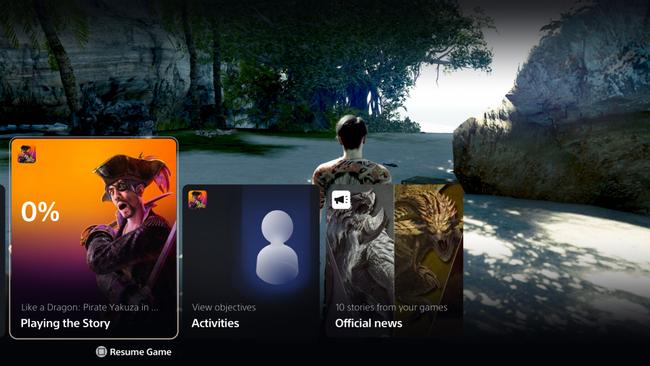
Like a Dragon: Pirate Yakuza in Hawaii has very good DualSense haptics during exploration and combat. The game targets 60fps on PS5 as well with no other visual mode. The only real complaint I have with the PS5 version is in the hair rendering looking like it has some upscaling issues. I played about 3 hours on PS5 via the Portal and it worked well. If you have one, Like a Dragon: Pirate Yakuza in Hawaii is a great fit for portable play and it plays well thanks to it just being responsive on PS5 in general.
I'll eventually get around to the Xbox version as well like I always do with Yakuza and Like a Dragon games, but for now Like a Dragon: Pirate Yakuza in Hawaii is excellent on Steam Deck, fantastic on ROG Ally, and also great on PS Portal. Not only is this PC port better than the prior one on handhelds, but it is good to see a modern game run perfectly on Steam Deck from day one. Like a Dragon: Pirate Yakuza in Hawaii actually earns its Steam Deck Verified rating and is a perfect fit for Valve's handheld.