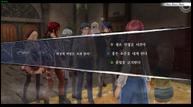The Legend of Heroes: Kai No Kiseki Steam Deck Impressions – PC Port Features, ROG Ally Performance, and More
The Legend of Heroes: Kai no Kiseki -Farewell, O Zemuria- from Falcom released on PC in January this year published by Clouded Leopard Entertainment without English language support. I started writing this article before NIS America announced their official localization of the game as Trails beyond the Horizon. As with other recent Falcom games on Steam, there will now be two different releases for the same game, but with different ports and languages supported. I'm clarifying that in the beginning because I don't want to confuse readers who aren't aware of how this series is handled. This article is about the PC port of Kai no Kiseki from Clouded Leopard Entertainment.

As someone who has been playing Falcom PC ports since around the time Trails in the Sky SC released back in 2015, I've been curious to also see how other publishers have been handling these games for markets outside the West. When Sen no Kiseki KAI (Trails of Cold Steel) released on PC from Clouded Leopard Entertainment, I bought it out of curiosity. I already owned Trails of Cold Steel from XSEED Games on Steam, but I wanted to see how this other port played. It was not great. It has been a few years, and Clouded Leopard Entertainment's PC releases have gotten a lot better. In fact, the trailer for Kai no Kiseki from a few months ago promoting features like DLSS and Steam Deck support was the catalyst in getting me interested in writing about the port in the first place.
One more thing to note is that The Legend of Heroes: Kai No Kiseki -Farewell, O Zemuria- on Steam does not include English or Japanese text support. It supports Korean, Simplified Chinese, and Traditional Chinese. I don't speak or understand any of those languages, but I've been relying on my knowledge of PC ports and a translation app just for the settings screen with verification from my friend who speaks Korean. As such, this feature will focus on the PC port and how it plays across systems. This is not a review of the game itself. If you want to read about the game, James has an in-depth article here.
The Legend of Heroes: Kai No Kiseki PC graphics options
Kai no Kiseki has both Display and Graphics options listed under the Screen Settings (second tab in the options). The display options let you adjust graphics preset (Steam Deck, low, medium, high, very high), display mode (borderless, fullscreen, windowed), aspect ratio (16:10, 16:9, and 21:9), rendering resolution, toggle v-sync, and cap the frame rate (30, 60, 120, 240, uncapped).
On the graphics side, you can adjust shadow resolution, anti-aliasing (Off, FXAA, upscaling), upscaling method (FSR, XeSS, DLSS), upscaling quality (performance, balanced, quality, ultra quality for FSR and XeSS), toggle SSAO, toggle SSGI, texture quality, field of view, and foliage density. The final options under Screen Settings let you enable pausing when the window is inactive, graphics card selection, and then display the graphics card being used.
The Legend of Heroes: Kai No Kiseki PC control options
On the control side, Kai no Kiseki's PC port lets you adjust high speed mode for field battles and command battles separately. You can also toggle the turbo/high-speed mode to be enabled by holding the button or just pressing it. Kai no Kiseki's PC port supports both keyboard and mouse controls in addition to controllers. You can't rebind every single input. but this port is a lot better than I expected for control options.
The Legend of Heroes: Kai No Kiseki Steam Deck performance
Kai no Kiseki's PC port detects it is being played on a Steam Deck and locks some settings like the graphics preset and display mode. You can adjust resolution for some reason though across 800p, 1080p, and 1440p. It just downsamples from the higher resolutions if you play handheld. This is useful for docked play though. One thing to keep in mind is Kai no Kiseki struggles to hit 90fps locked on Steam Deck when played on an OLED model. The easy solution here is just capping to 60fps, but running it at 60fps on the 90hz display causes some frame pacing issues. I recommend setting the screen to 60hz on the OLED model for a more consistent experience with correct frame pacing. Aiming for a locked 60fps outside dungeons is not going to be possible without heavy upscaling though. I'm glad to see Clouded Leopard Entertainment's port even support the 16:10 aspect ratio on the Steam Deck's screen during gameplay. Menus and cut-scenes are 16:9 though as expected.

The Legend of Heroes: Kai No Kiseki Steam Deck recommended settings
Clouded Leopard Entertainment has done a good job with Kai no Kiseki on Steam Deck. Sometimes, developers promising Steam Deck support ends up just being marketing, but this release actually is good on Steam Deck. I didn't expect 60fps since even the last Trails through Daybreak port struggled to hit a locked 60fps and Kai no Kiseki is more demanding, but overall I'm pleased with this PC port.
Since Kai no Kiseki's PC port detects the Steam Deck and locks out some settings, I recommend staying on the defaults, but the main setting to change is on the Steam Deck OLED. If you want to aim for 60fps though, use the Steam Deck OLED's quick access menu and set it to 60hz. This isn't a problem on the LCD model though. If you want to aim for above 60fps though, you will need to use the performance upscaling setting and turn some settings down. 90fps isn't doable though outside of closed areas and less busy scenes.
Speaking of playing with a 60fps target, you will need to use some upscaling. Without upscaling, it drops to the low 50s even early on while exploring and into the 40s during heavy effects. The game at balanced FSR or XeSS is a good way to play on Steam Deck in handheld mode with a 60fps target, but I recommend aiming for 45fps at 90hz on Steam Deck OLED or 40fps on Steam Deck LCD for the most consistent experience with better image quality. While there will be some minor drops loading into busy areas with a lot of NPCs, it isn't bad at all.
The Legend of Heroes: Kai No Kiseki ROG Ally impressions
As usual, I did my ROG Ally testing in the 25W mode and with the VRAM set to 5GB on a system level. What is interesting and a bit disappointing, is that the game on ROG Ally doesn't seem to let me select any upscaling. There's only an option for FXAA or no anti-aliasing. That aside, running at 720p here does allow you to get a good 60fps experience even outdoors while the Steam Deck struggles without upscaling. The indoor locations like dungeons can run well above 60fps when played at 720p including holding the low 60s even during very particle-heavy moments.
For the best visual experience, running at 1080p and higher graphics presets than using the Steam Deck preset will give you a good 30fps experience, though you shouldn't expect much beyond that. This results in image quality that vastly exceeds how I played the game on Steam Deck and delivers the best-looking portable version of Kai no Kiseki so far, albeit at a 30fps target.
The Legend of Heroes: Kai No Kiseki on a high end gaming PC
For this specific part of my feature, James helped me out given he has a gaming PC with a 5090, 64GB RAM, and a 9800x3D CPU. He tested out Kai no Kiseki's opening moments with different upscaling options at 8K and 4K. The results are as follows based on the test location in the prologue with screenshots above.
| Resolution | DLSS settings | Frame rate |
| 8K | Off | 88fps |
| 8K | Quality | 101fps |
| 8K | Performance | 180fps |
| 4K | Off | 256fps |
When I started working on this feature and testing the port, it was more notable for including DLSS, XeSS, and FSR. PH3 has since updated Trails Through Daybreak II's Western PC release with those features. It is good to see Clouded Leopard Entertainment improve its Trails port quality by a lot since the launch of Sen no Kiseki KAI years ago. In fact, for those who want to play in Korean or Chinese on Steam, this is a good version of the game to experience. While there have been some missteps like the original Ys X release, things are improving quite a bit with each port from Clouded Leopard Entertainment for Falcom's games.
The Legend of Heroes: Kai No Kiseki is now available from Clouded Leopard Entertainment on Steam with Korean, Simplified Chinese, and Traditional Chinese language options. The Legend of Heroes: Trails beyond the Horizon from NIS America is a new localized release of Falcom's RPG coming this Fall to Steam, GOG, and the Epic Games Store through PH3 in addition to consoles in the West.