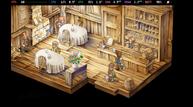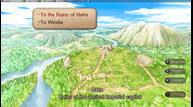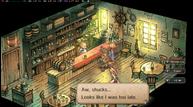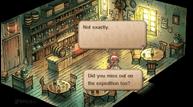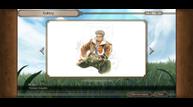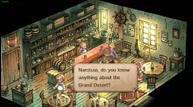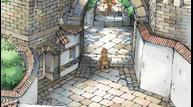SaGa Frontier 2 Remastered is excellent on Steam Deck, Nintendo Switch, and Mobile
SaGa Frontier 2 Remastered was announced and released during the last Nintendo Direct for PlayStation 5, PlayStation 4, Nintendo Switch, PC (Steam), iOS, and Android worldwide. It is the newest SaGa series release following likes of SaGa Emerald Beyond, Romancing SaGa: Minstrel Song Remastered, SaGa Frontier (1) Remastered, and last year's fantastic Romancing SaGa 2: Revenge of the Seven, a full remake of the second Romancing SaGa title. Over the years, we wondered where SaGa Frontier 2 Remastered was, and it was great to see it finally hit modern platforms after a long wait. In this feature, I'm going to cover SaGa Frontier 2 Remastered's PC port, Nintendo Switch version, and the iOS release.

SaGa Frontier 2 Remastered PC graphics options
One thing to note is SaGa Frontier 2 Remastered doesn't actually let Steam Deck users change most of the graphics options as I cover below. If you play on your PC or on another handheld like the ROG Ally, SaGa Frontier 2 Remastered's graphics options are under the Screen Settings tab of the System Settings menu. This lets you adjust screen mode (virtual fullscreen AKA borderless, fullscreen, windowed), screen size which is the resolution (720p to 4K), texture filter (point or linear which I will cover below), toggle v-sync, refresh rate (30, 60, unlimited), and use default options. Despite offering uncapped frame ratres, it has some scrolling issues if you play at certain frame rates.
The texture filter, despite what the name suggests, doesn't change how the environments are displayed. It only applies to the sprites. It also isn't as obvious unless you play on a big screen and zoom in. I recommend using the Point option for sharp pixels on the sprites. The backgrounds or environment art are not affected by this option.
SaGa Frontier 2 Remastered Steam Deck performance
SaGa Frontier 2 Remastered is Steam Deck Verified from the start, and while that is good to see, I'm disappointed that the game locks you out of adjusting graphics options when played on Steam Deck. You can get around this by using the "SteamDeck=0 %command%" launch option, like with some other games, but you likely will not need to worry about settings on Steam Deck with SaGa Frontier 2 Remastered. The one issue you will run into out of the box is scrolling when played on the Steam Deck OLED at 90hz. SaGa Frontier 2 Remastered only feels perfectly smooth when played at 60fps or 120fps (or multiples of that I assume) based on my testing.
While you may see a locked 144 or 90fps frame rate on a frame rate counter, the actual scrolling movement for the camera does not feel as smooth as it should be. In fact, you can notice this if you first play at 90fps on the Steam Deck OLED and move around Westia City in Wil's Departure event. When you move around, notice the screen moving. Now set the Steam Deck's refresh rate to 60hz and see how the movement feels. Some Unity games have this issue and the only fix is it to play at 60 or 120fps at 60 or 120hz.
When playing docked, I wanted to see how much I can push the Steam Deck so I ran it at 1440p and aimed for 120fps. I avoided 144hz since there are scrolling issues like with 90hz. Initially it felt like 1440p 120fps was doable, but it drops during battle transitions and also in some locations when using the high speed mode.
Barring that, SaGa Frontier 2 Remastered is perfect on Steam Deck. It has Steam Cloud support and works out of the box as it should. It does not support 16:10 gameplay though.
SaGa Frontier 2 Remastered Steam Deck recommended settings
My main recommendation is to play at 60fps or 120fps (docked) on Steam Deck. To play at 60fps, you should cap the refresh rate to 60hz using the Steam Deck quick access menu on the Steam Deck OLED so you get smooth scrolling as well. Beyond that, there isn't anything to you need to change.
SaGa Frontier 2 Remastered Nintendo Switch performance and comparisons with prior ports
Having played every single SaGa game ported to Nintendo Switch including the newest ones from last year, I had no idea what to expect with SaGa Frontier 2 Remastered. We've had some good ports like Romancing SaGa 2 Revenge of the Seven that was scaled down smartly, but also some bad ones like SaGa Emerald Beyond that is worst experienced on Switch. SaGa Frontier 2 Remastered is thankfully great on Switch both docked and handheld. The load times are a tad longer than I expected compared to other platforms, but SaGa Frontier 2 Remastered on Switch is excellent overall.
SaGa Frontier 2 Remastered on iOS - excellent on both iPhone and iPad
Moving over to iOS, I've not tested SaGa Frontier Remastered (the first one), but I have played all the other SaGa game ports including SaGa Emerald Beyond. On iOS, most of the ports are better than the Switch versions, especially for games like SaGa Scarlet Grace Ambitions, but there are some that are lacking like the older ports of the Romancing SaGa games that have issues on every platform. SaGa Frontier 2 Remastered is excellent on my iPhone 15 Pro.
On my iPad Pro (2020 model), it has a few hitches here and there in loading transitions, but overall there are no issues with it. I am glad that Square Enix supports both touch and button controls in this port. You can also swap between them at any time. If you do play on multiple iOS devices like I do, it has a cloud save option on the title screen as well. Both iPhone and iPad let you adjust the screen size to adjust what portion of the display is used for the actual gameplay as you can see in the screenshots.
SaGa Frontier 2 Remastered on ROG Ally
While SaGa Frontier 2 Remastered had issues on the Steam Deck OLED screen thanks to the 90hz refresh rate, the ROG Ally's 120hz display saw none of those problems as expected. I tested SaGa Frontier 2 Remastered on the 25W turbo mode and with 5GB VRAM as I always do on the ROG Ally and there were no issues. It barely dropped below 120fps at 1080p outside of some loading transitions, but nothing was really noticeable thanks to VRR. The ROG Ally also displays all the graphics options letting you adjust resolution, frame rate, and more. If you have a ROG Ally, SaGa Frontier 2 Remastered is an easy recommendation.
While not specific to the ROG Ally, I want to note that Chao ran into performance issues relating to the Discord overlay when playing SaGa Frontier 2 Remasterd for his guides. I couldn't test this, but if you do run into issues, check the Discord overlay or other overlays you might have running in the background.
What we want fixed in SaGa Frontier 2 Remastered updates
Right now, SaGa Frontier 2 Remastered is in a very good place on all platforms I've played it on. There are some minor issues like how the battle menu sometimes covers other parts of the HUD like party member health. The refresh rate issue affecting PC is another thing I hope can be fixed, but we don't usually see developers address these issues sadly. One final note is the iOS version (or mobile version in general) could use some bigger touch targets. While they are fine on iPad, the touch targets of some of the menu buttons are too small on iPhone.
SaGa Frontier 2 Remastered is one of Square Enix's most-polished SaGa releases and multiplatform launches yet. Not only does it run without major performance issues across all platforms I tested it on, but it also is an easy recommendation so far as a remaster. I'm always surprised and glad to see how much care goes into the SaGa games. Hopefully we see the same care put into a potential Unlimited Saga remaster.
SaGa Frontier 2 Remastered is now available on Nintendo Switch, PlayStation 5, PlayStation 4, iOS, Android, and PC (Steam). Check out all our guides including our full scenario breakdown and trophy/achievement guide for this new remaster here.