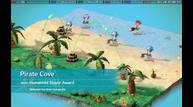Phantom Brave: The Lost Hero PC Port Impressions – Steam Deck Recommended Settings, Switch Comparisons, & More
NIS America will release NIS' Phantom Brave: The Lost Hero on PC (Steam) next week following its debut earlier this year worldwide for PlayStation 5, PlayStation 4, and Nintendo Switch. In our review of the Switch version, Nathan mentioned how the performance detracted from the overall experience. While I enjoyed my time with it on Nintendo Switch, the performance left a lot to be desired. I downloaded the PS5 demo to see how it felt and it was a much better experience there, but I expected more from the port. I was curious to see how the PC version would scale and whether it would offer a great handheld experience. Ahead of its launch, I've been playing the Steam version of Phantom Brave: The Lost Hero on both my Steam Deck and ROG Ally for this PC port feature.

Phantom Brave: The Lost Hero PC settings and graphics options
Before getting to the graphics, Phantom Brave: The Lost Hero on PC has support for keyboard and mouse controls in addition to controller input. On the controller side, you can rebind buttons and also select what button prompts you want. If you don't use the auto detect, you can manually select PlayStation 4, PlayStation 5, Nintendo Switch, Xbox, numbered buttons, or keyboard prompts. You can also enable or disable mouse input from the controls tab in the settings menu.
Phantom Brave: The Lost Hero on PC can scale both above and below the console versions. The graphics and display options let you adjust window mode (windowed, borderless, fullscreen), monitor priority (select monitor), fullscreen resolution, window resolution, lock the windowed aspect ratio, texture quality (minimum, low, standard), toggle v-sync, resolution scaling for 3D artwork (50 to 200), semi-transparent s-sampling (this is for improving the quality and increasing resolution of semi-transparent artwork), enable dynamic resolution, adjust minimum resolution limit for the dynamic resolution (slider), adjust shadow quality (slider), water reflection quality (off, minimum, low, standard), toggle SSAO, anti-aliasing type (off, FXAA, TAA, FXAA+TAA), frame rate limit (monitor, off, 30, 60), background frame rate limit (minimum, low, standard), and limit swaying frame rate. The final option is for limiting the frame rate of independent physics-based motion when the FPS of the game is below 60.
When it comes to the actual resolution options, when I played on my ROG Ally, it only let me choose 720p, 900p, and 1080p for fullscreen. The windowed resolution allowed for 1080p all the way down to 256x144. On the Steam Deck, the resolution options go from 720p down to 320x200, but it does have 800p support. The windowed resolution options are the same as the ROG Ally aside from resolutions above 720p.
Phantom Brave: The Lost Hero Steam Deck performance
Phantom Brave: The Lost Hero on Steam Deck runs well out of the box. Not only does it have 16:10 aspect ratio and Steam Cloud support, but it also runs well without changing any settings. The default settings weren't good enough for a locked 60fps though. I also want to note that the hub is more demanding than the actual stages, at least early on. You might see Phantom Brave: The Lost Hero running much better in the tutorial or in the battle stages, but performance will drop a lot in the hub in comparison.
Before getting into Steam Deck recommended settings for Phantom Brave: The Lost Hero, the game itself has always suited handheld play. The PS5 version ran well and looked good based on the demo, but I didn't bother buying it and stuck to the Nintendo Switch port for portable play. I'm glad that with the Steam Deck now, a portable 60fps experience is possible with good visuals. The only issue right now is the text size for some interface elements is too small on the handheld screen. Valve agrees since it has rated the game Steam Deck Playable instead of Verified due to some in-game text being small, the game sometimes showing non-Steam Deck controller icons, and also not setting the native resolution correctly. I didn't have issues with the icons or the resolution, but I agree with the rating for the text size since some of it is shockingly small when it could easily be bigger given the screen real estate.
Phantom Brave: The Lost Hero Steam Deck recommended settings
My Phantom Brave: The Lost Hero recommended settings aim for a 60fps experience. For this, I played at 800p with texture quality set to standard, semi-transparent s-sampling set to off, dynamic resolution off, water reflections off, SSAO on, anti-aliasing at TAA+FXAA, and shadow quality set to 50. I didn't see it drop below 60fps aside from minor hitching in the few hours I tested. It holds the 60fps target well and feels much better than playing the Nintendo Switch version in either of that version's modes. If you want to aim for a 45 or 40fps experience, you can increase the resolution scaling to make the overall image crisper, but I was happy with my 60fps experience visually.
Note that in the build I have, the in-game 60fps limiter isn't as good as using the Steam Deck's own quick access menu to limit the frame rate if you play on a Steam Deck OLED. For this, I recommend leaving Phantom Brave: The Lost Hero at an uncapped frame rate using the game's own settings, but setting your Steam Deck OLED screen to 60fps at 60hz for the smoothest experience.

Note: The image above has screenshots that have been resized and cropped to showcase the differences between the platforms.
Phantom Brave: The Lost Hero Steam Deck vs Nintendo Switch and PS5
Phantom Brave: The Lost Hero on Nintendo Switch targets 30fps in its performance mode and sadly does not come close to a locked 30fps experience. In fact, it even drops below in later stages. One might argue that this isn't a dealbreaker in a strategy RPG, but I wasn't happy with the performance in either mode on Nintendo Switch. I still enjoyed my time with the game, but it needed to run better on Nintendo's handheld. Moving over to the PS5 demo I downloaded to compare, I was surprised to see a quality and performance mode option included with neither targeting 120fps. The PS5 version of Phantom Brave: The Lost Hero is capped to 60fps.
Ideally, Phantom Brave: The Lost Hero on Nintendo Switch would have offered a stable 30fps quality mode or a stable 60fps performance mode. With none of that possible, the game on Steam Deck OLED is my preferred way to experience Phantom Brave: The Lost Hero. I'm curious to see how Phantom Brave: The Lost Hero runs on Nintendo Switch 2 through backward compatibility or if NIS releases a full upgrade for the upcoming console. Right now, Phantom Brave: The Lost Hero is best played on Steam Deck OLED when it comes to portable play given the issues with the ROG Ally version that I cover below.
Phantom Brave: The Lost Hero on ROG Ally
When playing on my ROG Ally (25W mode and the VRAM set to 5GB), I noticed Phantom Brave: The Lost Hero runs worse than it does on Steam Deck at the exact same settings in the hub. I'm going to investigate this more in the coming days and potentially wait for any updates to revisit this section of my feature, but right now I'm not sure why the performance is this bad. Even when playing at the absolute lowest settings, the game barely goes above 60fps in the hub on the ROG Ally when it can hit the 90s on Steam Deck at the exact same settings and resolution. During the actual stages it can get above 60fps, but there is something causing issues that I can't pinpoint. Right now, I'd recommend playing Phantom Brave: The Lost Hero on Steam Deck over ROG Ally if you have both Hopefully whatever is causing this issue can be resolved for launch or soon after.
Phantom Brave: The Lost Hero is now available on PlayStation 5, PlayStation 4, and Nintendo Switch. A free demo is available on all consoles. The full game releases on April 24 for PC (Steam).