Dissidia Final Fantasy NT Guide: Controls, Navigating the UI and other beginner's tips
Dissidia Final Fantasy is one of the most different styles of game the Final Fantasy series has ever attempted - and that's not just because it's a fighting game. This is no easy-to-grasp Persona 4 Arena style situation, no - this is a game with its own unique gameplay systems that go to great lengths to combine fighting game and traditional FF RPG mechanics into one cohesive experience.
Dissidia Final Fantasy NT is even more complex than its predecessors; it swaps one-on-one battles for a very busy three-on-three format and several system changes transform it to a more proper, competitive fighting game. Everything about it is a little complicated at first, from its controls right down to its user interface and HUD.
NT retains the series' tug-of-war mechanics of bravery and HP attacks. Bravery is the damage number your character will inflict if you smack an opponent with a HP attack. Pump up your bravery attack power and hit them where it hurts when the chance presents itself.
Since two teams of three will be at each other's throats this time, a battle doesn't end with a single death. Whichever team loses a grand total of three lives first will lose the match. When a character dies, they'll respawn back into the battlefield with full life. This means that if a team has two great players but a third one slacking, the opposing team can aim to annihilate the weakest link three times to grasp victory.
It also has one hell of a user interface. That UI can seem overwhelming at first glance. There's a lot of flashy skills, numbers, and bars flying at you constantly. Once you have a grasp on the mechanics of the game it's actually all rather simple - but you have to understand it first. Luckily, we're here to give you a step-by-step guide to make that daunting heads-up display feel more digestable.
Dissidia Final Fantasy NT's user interface answers several questions. How is the match going? Is my character alright? Where is everyone? Is my team ok? ... And everything else. But first - let's touch on the controls...
Dissidia Final Fantasy NT Controls: all the buttons for the Final Fantasy fighter explained
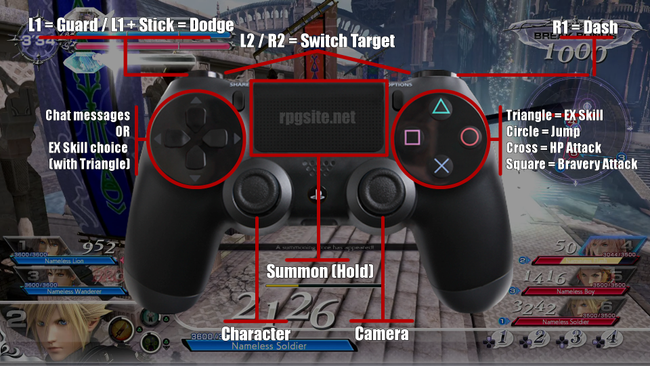
In case the image above isn't absolutely clear, let's just run down the Dissidia Final Fantasy NT Controls in general:
- The Left Stick controls character movement.
- Circle is Jump.
- Triangle performs an EX Skill, and Triangle plus either Up or Down on the D-Pad will perform a different EX Skill.
- Cross/X performs a Bravery Attack, which is used to boost your power before going for a kill.
- Square performs a HP Attack, which is used to actually deal damage to enemies.
- L1 will Guard if you hold it, while pressing it and a Left Stick direction will dodge.
- R2 will make your character dash until their dash bar is depleted.
- L2 and R2 will cycle through your targets, which will include summon crystals if they're available. This is a great way to check player positions other than by using the mini map.
- The touch pad can be pressed and held in order to summon your guardian force when it becomes available.
- Finally, the D-Pad is used to change which EX Skill you're executing or to use chat messages.
How is the Match Going?
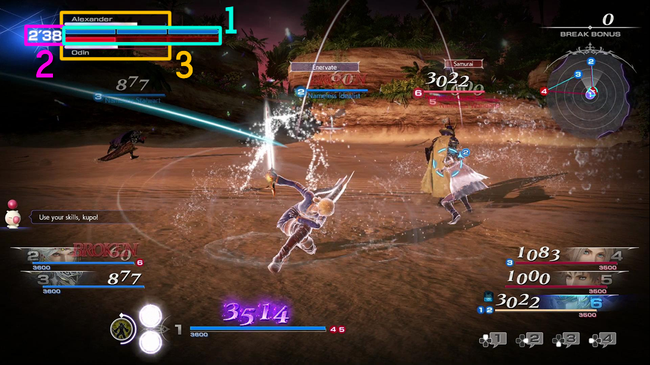
1) The lifebars of both teams are displayed here. If any team suffers a total of three casualties, they will lose the match.
2) The match timer has a set default of four minutes in a standard match. If it runs out, the team with the most lives (or most points if both have an equal amount) will be declared the victor.
3) Each team has a separate summoning gauge indicating how close they are to calling out their summon. After collecting a crystal summoning core on the battlefield, teams have to take time to actually call out their summon. The more players that partake in this ritual summoning, the faster it’ll materialize.
Is My Character Alright?
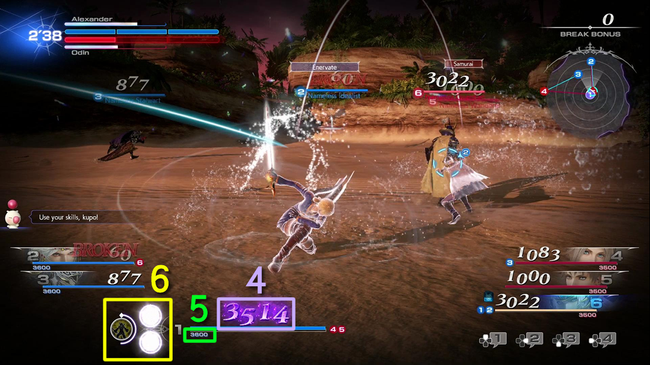
4) Bravery points in Dissidia Final Fantasy NT are both your means of offense and defense. If you land a HP attack, your current amount of bravery will be dealt to the enemy. It’s also important to make sure that you don’t let this amount go to 0 or you’ll run the risk of enemies inflicting Break on you, which will reward them more bravery. If this number is glowing purple for you, then that means your current bravery is enough to kill off the enemy you're locked onto. The same applies to the bravery on your allies or opponents if their bravery points are glowing purple as well.
5) Your character’s HP is shown here. Keep it high or else enemies with a lot of bravery will be coming after you.
6) Your character’s EX-Skills are over here. Each character chooses a loadout of two Bravery EX-Skills and one HP attack before marching into battle. There’s no mana equivalent or MP bar to worry about so you can freely use them, but they all have a cooldown before you’re allowed to use them again.
Where is Everyone? Is my Team Ok?
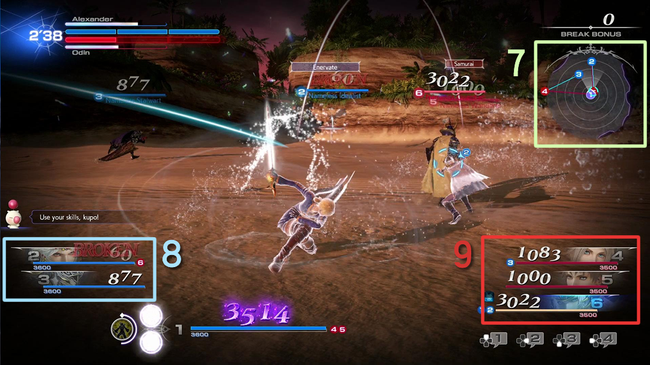
7) Dissidia Final Fantasy NT’s mini-map is quite useful. All of your allies and enemies’ designated numbers show exactly where they are on the field and who they are locked onto. If a summoning core is up, it will also be displayed as well.
8) You can keep an eye on your allies’ bravery and HP over here. Several EX-Skills will regenerate the bravery or HP of you and allies around you, so lookout for anyone who needs some healing.
9) Make sure to pay attention to all of your enemies’ bravery and HP too. Be vigilant on who is running low on bravery for Break opportunities and apply pressure to foes who are low on health.
... And Everything Else
10) Break Bonus refers to the amount of bravery you’ll receive when you land a bravery attack to push an enemy's bravery to 0. Applying Break on them will net you a reward of 1000 bravery to your current amount.
11) This handy color-coded lockon indicator shows off which characters you’re locking onto and who is locking onto you. It’ll also show from which direction you’re being locked on from, so move accordingly.
12) Several preset messages allow you to make quick quips to your teammates. If you need to group up or have everyone focus on the summoning core, instantly relay that message to them.