
Xenoblade Chronicles 2 Japanese Voices and Dual Audio: how to download Japanese voices and how much space you'll need
Xenoblade Chronicles 2 is a pretty brilliant RPG for the holiday season and a perfect fit for the Nintendo Switch, but as noted in our Xenoblade 2 review it does have a slight stumble when it comes to localization, with voice-work in English that's extremely hit-and-miss to say the least. Luckily, Nintendo has kindly added a dual audio option which allows you to have the Japanese voice work instead - but it's not there by default.
If you're finding the English voice work is grating - good news, you don't have to use it! On this page, we quickly run down that vital information for keeping your sanity in Xenoblade 2 if you struggle with the English-language voices included in the Western release by default - how to change it!
Only the English voiceover is included in your initial cartridge or download, but you can quickly fix that... allow us to explain.
Xenoblade Chronicles 2 can get pretty complicated, but we've got guides to help out...
- Battle System Guide: Combat strategy tips and tricks
- Blades Guide: the best blades, plus unlocking, upgrading and using overdrive protocol
- Classes Guide: All the roles and jobs available to party members
- Rare Blades Guide: All elements, roles, field skills, and where to find every rare blade
- Booster Guide: all about Bravery, Truth, Compassion and Justice Boosters
- Pouch Items and where to find Pouch Expansions
- Tiger Tiger Guide: how to play and upgrade Poppi
- Unlocking Vess via the Tranquility side quest
- Finding Confusion Ivy for the Concerned Carpenter Side Quest
- Snow-White Rhino Location for the Young Man's Prize Side Quest

Xenoblade Chronicles 2 Japanese Voices: how to get dual audio in your Xenoblade 2 play-through
In order to get your hands on dual audio for Xenoblade 2 you'll need to download the Japanese voice pack from the Nintendo eShop. To find it, boot up the Switch eShop and find Xenoblade 2 on there. Right now it's easily found in recent releases and the charts, but if you're reading this page later on you might have to run a search of the store. Still, it's simple enough.
Once you hit the Xenoblade Chronicles 2 Nintendo eShop store page, scroll down to find the DLC listing. There you'll find the Expansion Pass/Season PAss for the game for a cost and just below that, free, the Japanese-Voice Pack download. It's free.

Xenoblade Chronicles 2 dual audio download size
As pictured above, Xenoblade Chronicles 2's Japanese Voice pack for dual audio will set you back 871mb, so you'll need to make sure that you've got enough space free on your Nintendo Switch. DLC is installed to the same storage area as the main game, so consider that and shift the game from your internal memory to your MicroSD card if you need to do so.
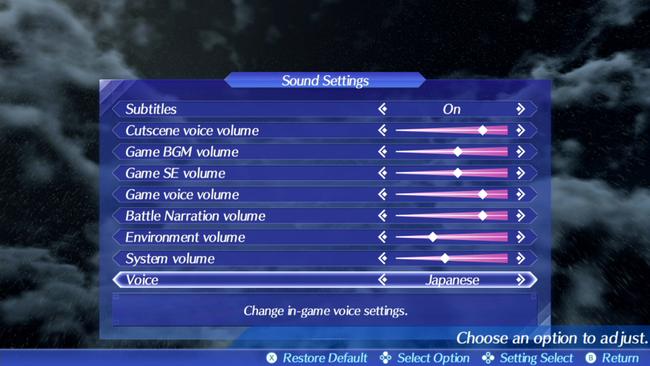
How to switch to Xenoblade 2's Japanese Voices in-game
Once you're in Xenoblade Chronicles 2 and have the dual audio DLC downloaded, it's time to actually set the audio option. First off, check your game version: you'll need version 1.1.0 of Xenoblade Chronicles 2 in order to use the Japanese voices. That's the first patch for the game, and was available from launch day. The version number can be found on the title screen of the game in the top-right corner.
Once that's done, head to the Options Menu from the main menu and then to the sound tab. This is pretty painless - once the DLC is installed an option to choose between English and Japanese appears at the very bottom of this menu. You can switch at any time, so compare the two voice recordings to 'til you're satisfied with one!

Xenoblade Chronicles 2 Download Size - how big is it?
The Nintendo Switch is an amazing piece of kit, but let's be honest - the amount of storage space in it is something of a let-down. Most Switch players have likely already popped a MicroSD card into their system at this point, but even then download sizes can be a worry. I just recently filled my 200gb MicroSD card and started having to delete games, which is less than ideal.
So - how big is Xenoblade 2? Well, the game in downloadable form weighs in at 13gb, making it just a little bit smaller then The Legend of Zelda: Breath of the Wild. It's just as content-rich as Zelda's most recent outing, however.
If you're playing on cartridge you won't need to have any download space cleared - just enough for save games, and a few megabytes is enough for that. The download version is handy, but make sure you've got an SD Card with over 13gb clear before you pick it up and kick off the download.