
Final Fantasy XIV Hide HUD Guide - How to hide your HUD while playing Final Fantasy XIV
It goes without saying that for MMORPGs like Final Fantasy XIV, the ability to socialize with your friends both inside and outside of the game is the main attraction for many players - and being able to share screenshots of your Warrior of Light is just a single method of doing so. While there's nothing wrong with sharing photos of your WoL with the game's HUD active, it's very likely that players might want to capture photos with the UI hidden; so that you and your friends can be the sole focus of a picture. Thankfully, there's a relatively easy way to do so; and we've got just the guide to teach you how to find it.
Hiding Final Fantasy XIV's HUD
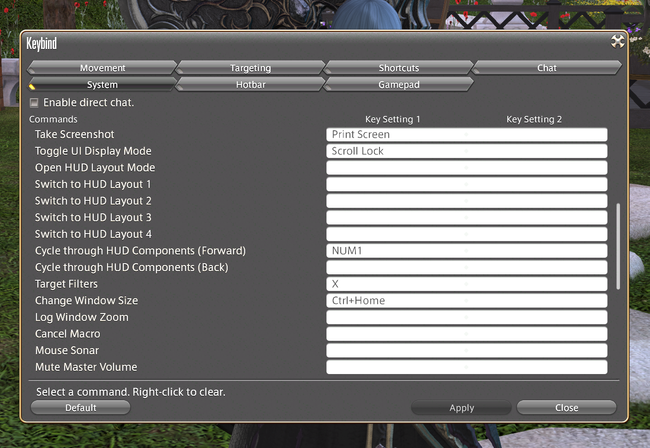
First things first; you can check which button is used to hide the HUD by going to System, then Keybinds, and finally System again to see whatever button you might have set to the shortcut already. For instance, on my end you can find that Scroll Lock is my shortcut to hide the HUD, just below the shortcut for taking a screenshot.
If you're using a Gamepad, it will be a bit trickier; you won't find the shortcut listed anywhere specifically, but if you're using a Dualshock or Dualsense, you'll be able to hide the HUD by pressing both L1 and clicking in on the touchpad at the same time. For any other gamepad, you'll want to press LB + Select.

Once you've figured out how to hide the HUD for your preferred way of playing the game - that's it! Now you can take photos to share with your friends without any worries of the HUD ruining those precise shots. Have fun!