
Dragon's Dogma 2 Delete Save Data: How to Delete your save on PC
Considering how Dragon's Dogma 2 is performing, it makes sense that some players have been trying to rush through the opening hours of the game to test their performance in the game's main city of Vernworth, while still staying within Steam's 2-hour refund window. For folks that are ok with the game's performance, however, they might've discovered that there's no way to simply delete their saves and start over - assuming they rushed through character creation, and didn't make use of the separate character creator. Thankfully, there's an easy solution to this problem!
Disabling Steam Cloud
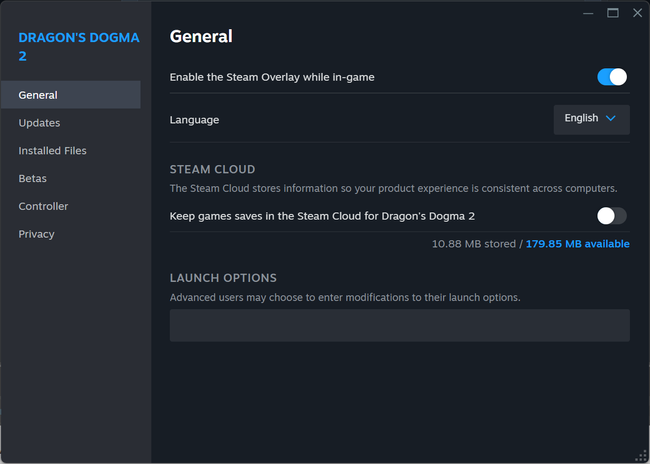
First things first; even if you delete your save data directly, if you have Steam Cloud enabled it'll automatically redownload your saves immediately. To solve this issue, you'll want to disable Steam Cloud first before you go to delete your saves. To do so, simply right-click the game on PC, select properties, and then uncheck "Keep games saves in the Steam Cloud for Dragon's Dogma 2". With that done, you can proceed to delete your saves.
Deleting your Game Save
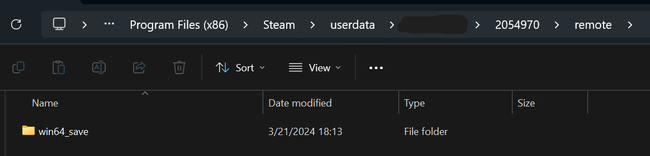
The next part is simple - head to your Steam folder in Program Files (x86) on your system's boot drive (C:\) and go to the directory listed above. Delete the folder shown in the image, and you'll be good to go. Simply re-open Dragon's Dogma 2 and you'll be prompted to start a new save. Congrats; now you can recreate your Arisen and Pawn without having to pay for any DLC. Best of luck!