
Wii Internet - Under the magnifying glass
So, I switch my Wii from standby into 'on', which stops my wonderful disc slot from pulsating a beautiful blue light. Shame. Move the cursor over to the Disc Channel, and stop. Oooh looky, a new message! Let's have a look.
The next few seconds sees me scramble to open the Virtual Console Channel. From there, I leap straight to the software section and download the (absolutely free) trial version of the Wii internet browser. The download takes a while, so I make a cup of tea and do other insignificant stuff. Then there's a bleep.
The boring stuff is over. I go back to the Wii Menu, and open the Internet Channel. The start interface is another pleasant apple-esque design - smooth curves, futuristic looking buttons, subtle gradients of white and silver, etc. It's typical Wii.
The start page gives me three main options. Favourites, Web Address, and Help. Since I haven't added any favourites yet and have way too much pride to go anywhere near 'help' unless I have no other choice, the obvious selection here is "Enter a Web Address".

After moving the cursor to the WWW button and pressing A, a stylish-looking keyboard pops up with a very Wii-ish bleep melody.. thing. Typing is sort of awkward on the on-screen keyboard - it's like typing with one finger but a lot slower, although you do get used to it.
Where do I want to go? What's the best site I know of? Well, that's easy. Straight over to RPGSite to report on Nintendo's Christmas present for us all. After entering the web address, RPGSite begins loading. When it finally pops up onscreen, although it's pretty much what I expected, I can't help but wow. It's a web page. On my TV. How cool.

The typing is the one drawback on Wii - it's just so incredibly slow. After logging in to the staff section, I make my way over to adding some news to the site - although I soon regret spending about 15 minutes typing out this simple News Report on my Wii, which would ahve taken as many seconds on my PC. Guess it's strictly point-and-click with this thing, then. Didn't stop me from posting on our beautiful forums as well though - the novelty's just too great.
I add the two sites to my favourites list, and get bored. So, let's experiment with this thing then. So far, I've loaded text, tabled, images etc. perfectly. I know, let's try streaming media. Straight over to youtube, then. First video on the front page.. some crazy nutter jumping off a balcony-type thing onto a huge Christmas tree in some American school. Alright, let's see if this works.

Like a dream. The video streams incredibly fast - I don't even need to pause the video to let it buffer, it plays right the way through straight off the bat. The same holds true for videos as long as eleven minutes, and probably more, I just frankly couldn't be bothered to search for longer videos. I can watch music videos, home videos, TV shows, anything - and the best thing is, I can choose the 'full screen' option to watch it all almost like normal TV. Turned heads in my house, that did. After adding youtube to the favourites, it's time to move on.
Wiicade. A site made especially for Wii-friendly flash games (games which use the mouse exclusively). I've heard of the project, so I thought I'd try it out. Played curveball, a few shooters, and other random games. Same as everything else, it all runs like a dream. Gotta love the guys at Wiicade for coming up with this.
Moving away from story-telling, how's the functionality of the browser? It certainly is designed for the Wii - big, oversized buttons make navigating the web much easier, the scrolling function takes full advantage of the Wiimote's pointing technology, and a clever zoom function makes reading the text designed for computer monitors that much easier to read on a bog-standard TV. The browser takes advantage of the whole controller - 1 button calls up the bookmarks, while 2 button shifts whatever web page you're viewing into a layout which is much easier to read on a TV screen.
But there's the issues, too. Typing is the biggest one - Nintendo would be stupid not to bring out a keyboard attachment for the Wii. Typing is horribly slow, prone to typoing, and passwords aren't starred out. (Ok, that's relatively minor, but still..) also, for some reason, the keyboard doesn't like typing in caps lock. Took me all of two minutes to type out RPGSite with capital RPGS. That's rather awkward.
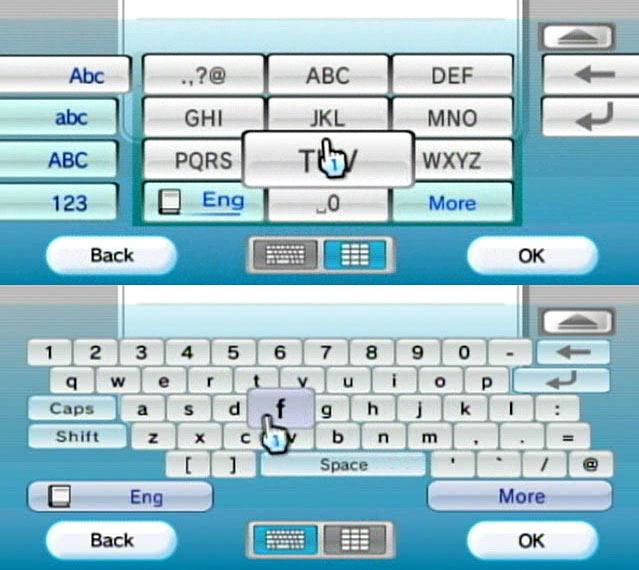
Another fault with the Opera Wii browser is Javascript support. Although I'll admit to not having tested this thoroughly, it appears that the browser just can't handle mildly complicated javascript. For example, here. The layout of the mahjongg tiles is completely messed up on the Wii, but hopefully Opera will fix this when they release the full version of the browser. The display on a normal TV set is pretty rubbish too, you'll find you need to zoom in or press 2 to be able to read anything properly. It's probably much easier on a HDTV, though.
And lastly, yet again the keyboard. The Wii really, really needs one to make web browsing useful. I thought to myself "Hey, now I can get FAQs, guides, cheats etc. for my Wii, on my Wii!" but I discovered that wasn't so easy. Guess you need the Ctrl + F function to browse any walkthrough easily, and the thing is, there's no way to call up the keyboard (Wiiboard?) without clicking on a text field. Dang.
In a nutshell, the Internet Channel sure is a cool feature for the Wii. Unfornately, browsing the web with the Wii is limited to point and click and some basic typing like signing into websites, searching google/youtube, etc. However, were a keyboard to be released for the Wii, the only drawbacks would be the (hopefully fixable) javascript support, and the rubbish display on normal TV sets. But there's nothing that can be done about the display problem, except buy a better TV.
So, all i all it's a pretty good browser, albeit a bit basic (has back, forward, refresh, stop, bookmarks and home options. That's it). I've found my Wii is excellent for streaming videos off the internet - youtube is a clear favourite, since it just streams videos that much quicker than my PC, and displays it on my TV. Brilliant. But like I said, it's a browser designed for basic internet browsing - shopping, reading information, flash games, streaming media, etc. Of course it's not going to be up to the standard of IE 7.0 or the latest version of Firefox, but for a home console internet browser, it's godamn excellent.
Note:
There is no Wii-specific keyboard around, but I am unsure if USB keyboards will work with the system. If any of you readers have a clue, please leave a comment at the bottom of this article. Much appreciated.