
Fire Emblem Heroes Guide: How to Add Friends
Adding friends in Fire Emblem Heroes is quite easy. Follow these 3 simple steps to add them!
1) In the Home menu, tap the glowing stone icon at the bottom left corner.

2) Tap the magnifying glass tab in the Friends List menu that pops up.

3) Now, just add their friend code in the search bar. Your own friend code will appear above the search box as well if you want others to add you.
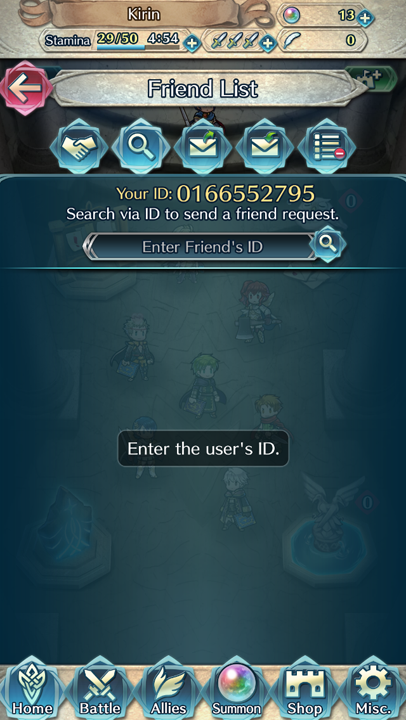
Now you can stay in touch with your friends in Fire Emblem Heroes!