
Onmyoji Beginner's Guide: a detailed look at the English version
The world of Onmyoji is vast and provides many activities for players to participate in. Below will be an entry level explanation to many of the features and menus in Onmyoji to better help you navigate the game. With our help, you'll be able to hop into one of Asia's most popular games!

The Courtyard
This is the main menu of Onmyoji and the player's hub. From here you will be given access to different functions and features are you continue to progress and level up. To expand or minimize the menu you simply need to tap on the scroll found in the lower right section of the screen.
The top left corner of the screen is the player information which will include your avatar, border, username, level and experience points. Tapping on your avatar will open another menu which will allow the player to upload and change their avatar, or select a pre-set image, change their banner, and access system settings. Next, to the EXP bar a hanging lantern that says Bonus can be accessed to toggle things like experience boosts, coin boosts, evolution material boosts, and on and off. When not playing it is advised that you pause your Bonuses so you can make the best use of them while they are available.
The top right corner display in-game currencies, the amount of stamina the player has, mail and chat. The magatama shaped currency is called Jade and can be rewarded through achievements or bought in the shop, which can be found through the Mall menu, with a secondary currency that can only be purchased with real money.
I would suggest saving your Jade for a shop purchase that will become available at level 15, which allows for the generation of five Jade for every six hours, a total of thirty being stored before they must be redeemed in order to accumulate any more Jade through this item. The coin-shaped currency can be spent in the Mall area for souls to empower your Shikigami. It is also important to mention that mail will only be kept in the player's inbox for a total of seven days, so make sure to receive your rewards as soon as possible before they get deleted.
Collection
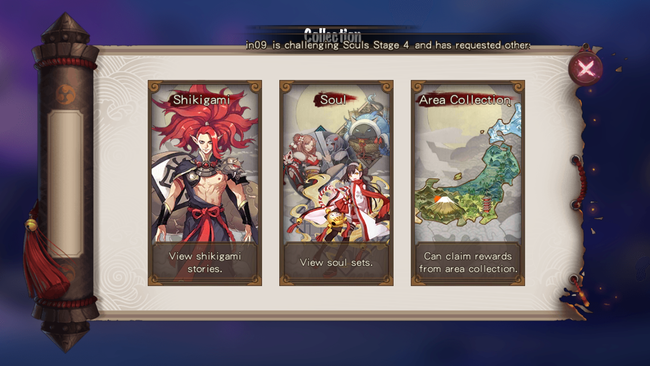
The first option at the bottom of the screen once the menu is expanded is the Collection tab. This includes three sub-menus that open up other features in Onmyoji. These are the Shikigami Index, Soul Index, and Region Completion features.
The Shikigami Index contains information about Shikigami that have already been acquired by the player. It provides background information and stories narrated by the voice actors of the Shikigami for those interested in game lore and folk stories.
The Soul Index provides background information on the Souls you have collected. These Souls you collect are used to empower your Shikigami through equipping them in sets of tiles. Like the Shikigami, they also have unique backstories that contribute to the lore of the game and folk stories they were derived from.
Region Completion is another way for players to receive rewards by collecting Shikigami from specific regions. There are rewards for completing both the Night and Day sections within each region.
Teams

The second menu is for Teams. Team play becomes essential for quickly collecting evolution materials to upgrade your Shikigami or collecting Souls to empower them through events like the Kraken or Orochi. This function allows for players to search or create Teams within their specified parameters.
Guilds

The third menu is reserved for Guilds. Those without a Guild can request to join one or create their own. Once players have either joined or created their own Guild they can access the unlocked features here. It is highly advised that you join a Guild as soon as possible as there are incredibly valuable rewards you can reap. Guild functions include Info, Wish, Rank, Shrine, Realm, and Map.
The Info function displays basic information about the Guild you've joined or created. From here you can choose to welcome new members or if you've decided the Guild you've joined isn't right for you, you can also find the Quit button in this menu.

The Wish feature is by far one of the most useful functions in Onmyoji. Every day players can make a "Wish" to acquire Soul Fragments of Onmyoji they've already acquired either through summoning, achievements or through the Demon Parade feature. Guild members can donate Soul Fragments, not only getting you close to summoning the Onmyoji you're looking to own but also rewarding them as well with a random reward and by completion of a daily quest.
Rank is fairly self-explanatory and shows you the profile of the Leader of the Guild you've joined, or yourself if you own the Guild you are part of, and the ranking of your Guild.

The Shrine is a shop menu where you can purchase buffs to bestow upon your Guild. Leaders only have access to this specific function, so unless if you are leading your own Guild this menu won't mean much to you. Guild Achievements are where players can redeem rewards from completing Group Quests which are explained below.
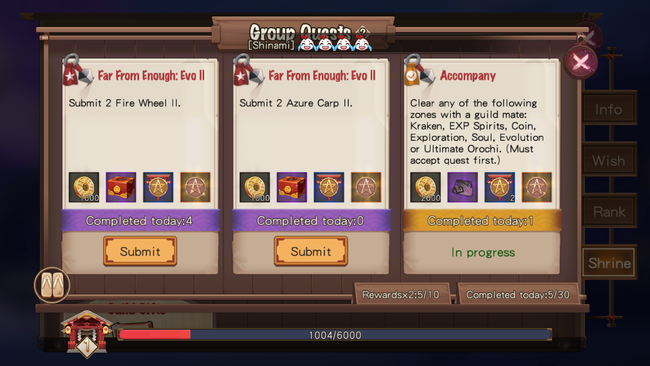
With the latest update (as of 11/21/2018) the Shrine function in the Guild tab allows players to access Guild quests which can improve the rank of your Guild and reward players with exclusive items like Orochi scales or valuable Daruma shards. Quests will vary from the donation of Evolution materials to completion of tasks with Guild members as the image above shows. It is recommended players participate in as many of these quests as possible to capitalize on this reward system.

The Realm is another important function of Onmyoji. Only upon joining a Guild can you create a Realm and participate in Raids. Inside your own private Realm, you can place Shikigami to defend your realm from Raids through the Realm Defense command. Shikigami you place there can also be used in combat, so don't worry about throwing your strongest Shikigami in there.
The Promote function allows you to entrust one of your Shikigami to a friend's realm for an extra experience boost. Realm Cards allow you to bestow certain effects on your personal Realm such as boosted experience or coin generation. Realms also allow for the generation of stamina and experience which can be collected in your realm through the AP Bento and EXP Pot menus.
The Map shows you the location of your Guild and other players nearby.
The Mall

The Mall is the shopping hub in Onmyoji. Through this menu, you will be taken to a small map where you can purchase Souls, Jade, Skins, General item and Item Packs. Mystic Packs can also be found here, but can only be redeemed with Orochi's Reversed Scales which are very difficult to get.
The Soul Trader allows for the purchase of Souls with coins. Various Souls can be found here, ranging in rarity and stats that can empower your Shikigami. If you're unable to farm the Souls you want you can come to the Soul Trade to browse the stock until it refreshes.
The Jade Trader is where you can purchase both S-Jade and regular Jade. S-Jade is Onymoji's special in-game currency that can be bought with real money. S-Jade is required to acquire regular Jade which is used to make other purchases in The Mall. S-Jade is quite expensive, so you should save your regular Jade to purchase the Permanent Jade Pouch from the General Trader which grants five Jade per every six hours forever. This is a purchase I would highly advise as it will pay off in the long run.

The General Trader, outside of selling the Permanent Jade Pouch once you reach level 15, sells the in-game coin currency in exchange for Jade. Instead of spending your Jade on coins, it is best to acquire coin through other means.
The Skin Trader allows for the purchase of Skins for your Shikigami. These are purely cosmetic and do not add any other functions or features to your Onmyoji. Skin tickets are fairly difficult to acquire so it is best to save up for the Skin you want through event participation or completion of achievements.
Quests

The Quest menu allows for you to keep track of Daily Quests and Achievements. Daily missions are straightforward and some will require joining a Guild for completion or progress to a certain point in the story. Achievements are one time quests that reward players based on the progression of the story or by fulfilling certain requirements and completing specific tasks. For new players there is a log in achievement that will reward them with one mystery amulet a day for ten days, allowing for them to have the chance at pulling a Shikigami every day.
Friends

The Friend menu has four different options but allows for the player to add players to their friendship and manage their personal pages. The options in this menu are Friends, Group, Latest, Add, Page, and Co-op. The Friends menu provides a list of the players you have added to your friendlist and allows for the sending and receiving of Friendship. Friendship can be redeemed for rewards when enough is accumulated. It is highly suggested you send Friendship every day.
Group and Latest fall into the chat category. A Group allows you to make and manage chat groups between friends and Latest is a log that contains the players you've met or given Soul Shards to.
The Add function allows you to add players. Players can only be added by searching for their Nicknames and not their account numbers, so keep this in mind when you are looking for friends who have registered or signed up to play Onmyoji. A list of suggested friends are also displayed in this tab and can be useful to find players to cooperate with.

The Co-Op tab only becomes accessible once players have sent and received enough friendship with players on their friendlist. Through this function you can choose one of your Shikigami to entrust to friends to use for combat - this inclues Normal zones, Kraken battles, and Realm Raids. If your friends use your Shikigami you can be rewarded with daily prizes that come in the form of coin or other items. Additionally, you will be able to select up to three Shikigami from the pool created by your friends to use as well.

Page is your personal page where you can show off your collection of Shikigami, add photographs and even post messages about your day-to-day. Here you can find your popularity rating and PvP ranking.
Co-op requires both you and your friends to have the Buddy Pact feature unlocked. Once the Buddy Pact feature is unlocked through giving and receiving Friendship tokens daily, you and your friends can share Shikigami with one another to use for Realm Raids, Evolution Zones, and so forth. However, you can only select three Shikigami from this pool at a time so make sure to put your best Shikigami up for use as you also receive rewards for participating in this feature.
Onmyoji
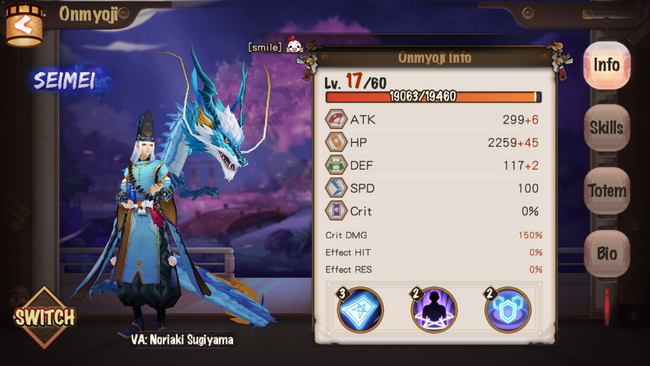
This menu allows for players to inspect their unlocked Onmyoji. Through story progression more Onmyoji will be unlocked, along with their skills, allowing for different party compositions to form with your Shikigami. By default, players will always start with Seimei. Kagura, Hiromasa, and Yao Bikuni can be unlocked later. You can look at the general information of your Onmyoji such as their stats and equipped skills.

The Skill tab allows you to reallocate skills to use in battle, be sure to give all of them a good look when deciding what you'd like to take into battle with you. The Totem tab allows you to look at the strength of the totem of your selected Onmyoji. You can enhance the totem of your Onmyoji by sacrificing Souls to level them up.
Shikigami

The last and perhaps one of the most important menus in the game. The Shikigami menu gives you access to the Shikigami you have summoned or the Shikigami Shards you have acquired. Outside of the Onmyoji, Shikigami is your primary source of attacking, healing, and defending in combat so it is important to understand how the Shikigami work in conjunction with your Onmyoji and other Shikigami.

Upon selecting this tab you'll be able to tap Details on the right side of your screen. Tapping this opens up another menu that provides the Info, Souls, Evo, and Bio tabs to be accessed. Information is similar to that of the Onmyoji, allowing players to loo over the Shikigami's skills and base stats along with their attacks.

Souls allow you to equip Souls to supplement your Shikigami's stats either through Attack, Defense, Critical Boosts, and more. It is important to read over the Soul attributes when selecting what best will work with the skills of your Shikigami.
Evolution shows you what Evolution Materials are needed to evolve your Shikigami. This tab will tell you how the Shikigami will benefit from the Evolution and will give a small glimpse at a skin that will be unlocked for said Shikigami upon evolution. It is highly recommended that you try to evolve any Shikigami as fast as possible, as most of the benefits they receive provide great supplementary effects for combat.
Another noticeable icon is the Comment button at the bottom of the screen. While this can sometimes be filled with random remarks, more often than not players share Soul combinations or suggestions and impressions of Shikigami. It is worthwhile to give this a look if you're feeling a bit overwhelmed or unsure of how to best build your Shikigami.