
Trails of Cold Steel PC Port Impressions
Localized PC ports of Nihon Falcom's catalog of RPGs are seeming to become a bit of an auspicious commonality in 2017. We had the stellar Trails in the Sky the 3rd in May, we have summer releases of Zwei: The Ilvard Insurrection and Ys Seven to look forward to soon, and by the end of the year Aksys and NIS America are bringing each Toyko Xanadu eX+ and Ys VIII: Lacrimosa of Dana to PC/Steam respectively. While many of these titles either originally were PC releases or had planned PC launches from the outset, neither is true for Trails of Cold Steel. However, when XSeed first announced the PC port project back in April, it immediately became clear that this release was going to see a little extra attention: 5000 new lines of voiced dialogue was going to be added to the game.
.png)
In our initial review of Trails of Cold Steel, there was an uneven level of voice-work that left us scratching our heads a bit. Important scenes would be left to text-only, and oftentimes other characters would speak normally around the main character Rean, who would stay awkwardly mute:
Another issue I faced with the game is how uneven the voice acting is. There are moments in the game where Rean goes completely silent while characters around him are provided spoken dialogue. It’s bizarre seeing a main character who isn’t voiced be surrounded by people that are, but the exact same thing happens in the Japanese version of the game.
However, this seems to be a shortcoming that XSeed is taking the opportunity to tackle seriously in this release. Rean will be a lot more talkative with many of the additional lines acting to patch in the awkward gaps of the original game. It's important to note that the newly-recorded and original dialogue flow together seamlessly, and one won't notice the addition unless they have a staggeringly strong memory of the original game. Players new to Cold Steel might not even know that some of the voice work is new at all. I definitely give props to XSeed for the additional effort that many might not even notice and produce a stronger product in the end.
As for the port itself, XSeed has enlisted the help of Peter "Durante" Thoman, the author of popular mods such as "DSFix" for the original pc release of Dark Souls as well as the GeDoSaTo downsampling utility. Durante goes into a lot of detail of the work that went into the port over at the XSeed Blog, and it's an interesting read for anyone even slightly interested in the process of moving a title like this from consoles to PC. He specifically goes into detail about the work necessary to hit two major goals : low (2-3 second) loading times and stable framerates even on low powered systems.
Trails of Cold Steel PC System Requirements
Due to the work that Durante has put into the port, the requirements for hitting 60 FPS on "High" settings are relatively modest: a GTX 770 or Radeon R9 280X will allow you to hit this target according to the listed specifications.
- MINIMUM:
- OS: Windows 7 or later
- Processor: Intel Atom x7-Z8700 2.4 GHz
- Memory: 4 GB RAM
- Graphics: Shader Model 5 (GeForce 400 / Radeon HD 5000 / Intel post-2012 series)
- DirectX: Version 11
- Storage: 17 GB available space
- Additional Notes: 1280x720 / 30 FPS with portable settings
- RECOMMENDED:
- OS: Windows 7 or later
- Processor: Intel i3 3 GHz
- Memory: 4 GB RAM
- Graphics: Geforce GTX 770 / Radeon R9 280X
- DirectX: Version 11
- Storage: 17 GB available space
- Additional Notes: 1920x1080 / 60 FPS with high settings
Any additional overhead on your pc will allow you to spend a bit more time in the configuration menu. Which is pretty substantial:
.png)
Trails of Cold Steel PC Configuration Options
In the second of these blogs, Durante goes into detail about the numerous configuration options for the title. While an in-depth discussion of each of these options are available at the link, the list of toggles is pretty thorough:
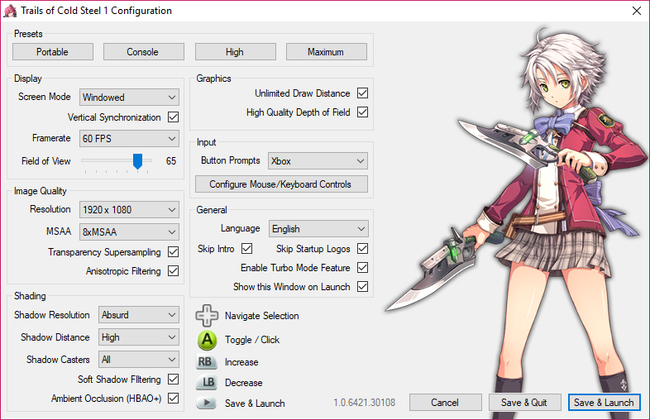
- Resolution and V-Sync
- Framerate : 30/60 FPS limit, or entirely uncapped.
- Field of View Slider
- MSAA and Transparency Super Sampling
- Shadow Resolutions and Ambient Occlusion in the form of HBAO+
- Increased Draw Distance and Depth of Field
- There's even an option to skip intro movies right in the configuration menu. No editing of ini files needed here!
Each selection in the configurator even shows a comparison of what the image will look like with that option selected. The theme of going above and beyond expectations is present even within the options menu: pretty neat. You can even select between Xbox, Playstation, and Mouse/Keyboard key prompts for menus and for use in battle: this option doesn't change what the input method is but simply updates the visuals to match your controller of choice. Personally, the only omission that I see here is the lack of a borderless windowed mode. While this may be possible using a third party utility, the lack of it as a bespoke option here is just a minor nitpick.
Another omission that some might notice is the lack of a Japanese voice-over option. XSeed's console release of Trails of Cold Steel was English only, and that persists through this PC release as well. While a Japanese voice option wouldn't have the added voice-overs, it would still have been nice to have the capability to play in either language. There is hope that modders may be able to patch in a Japanese option similar to what has been done for Trails in the Sky the 3rd , but it seems to be something that isn't going to be officially supported.
Trails of Cold Steel PC Impressions and Turbo Mode
During my time with Trails of Cold Steel, I encountered very few things to take my attention off of the game itself: gameplay remained 60 FPS throughout, and I could even tab in and out of the game without issue. I've not had the game crash or chug at any point. Some of the texture work and animations work don't betray that this is a simple PlayStation 3 game at its core, but the improved shadow work and resolution bump definitely bring out the best of what the game has to bring.
One minor absence is the lack of a cursor for the numerous in game menus. While the menus can be semi-awkwardly navigated using WASD on your keyboard, it feels clumsy without the option to use a mouse and is much more natural when using a controller. When asked about the possibility of adding a cursor for menus, Durante told me that "given the sheer amount of menu-type functionality in the whole game and the fact that none of it was developed with pointer controls in mind, implementing this would mean touching tens of thousands of lines of code and scripts just for this feature. It would be great, but the effort/reward ratio isn't there."
.png)
Visuals and menus aside, the best addition to this release is the inclusion of Turbo Mode. And boy, I love Turbo Mode. A whole lot. Essentially, Turbo mode is a toggle that defaults to the Right Trigger / R2 of your controller and will speed the game up without compromising the music or voiceovers. If you've played the recently released Final Fantasy XII: The Zodiac Age, the implementation is similar here. This trigger was selected as the button of choice because it does not have a standard purpose inside of battles or cutscenes: the areas where speeding ahead would likely be most beneficial. Grinding or crossing a large map area become a breeze and takes a fraction of the time with this option enabled.
The fact that dialogue is unaffected by this toggle means that even cutscenes can be watched when this is held down without the result sounding like a VHS tape on fast-foward. Even more neat, when holding the turbo mode toggle down during a battle, the implementation of this system is "smart" enough such that in battle it will automatically stop speeding things up when the link action prompt occurs. I would find myself go whole encounters without ever letting go of the trigger. Needless to say, I think Turbo Mode is a fantastic addition and playing without it enabled now feels like playing in slow motion.
The verdict? This is the best way to play this game.
Trails of Cold Steel PC Screenshots
I've included a whole bunch of screenshots from the Prologue and first chapter of the game at max settings (1080p with 8x MSAA). They are in the gallery below.
.png)
.png)
.png)
.png)
.png)
.png)
.png)
.png)
.png)
.png)
.png)
.png)
.png)
.png)
.png)
.png)
.png)
.png)
.png)
.png)
.png)
.png)
.png)
.png)
.png)
.png)
.png)
.png)
.png)
.png)
.png)
.png)
.png)
.png)
.png)
.png)
.png)