
Stranger of Sword City PC Review
We've covered Stranger of Sword City quite thoroughly this year. We have a full review for both the PlayStation Vita and Xbox One versions from separate reviewers, and we have a discussion video on our YouTube channel. Now, the dungeon crawler lands on PC this week and I'm taking just a quick look at what this version of the game offers. To get a full set of impressions, check out one or more of the above links.
Firstly, the configuration options for PC:
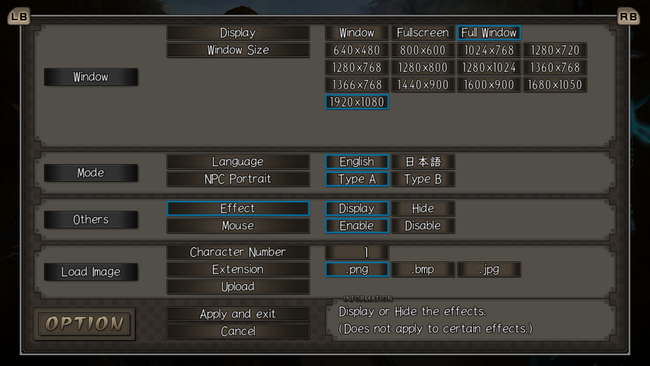
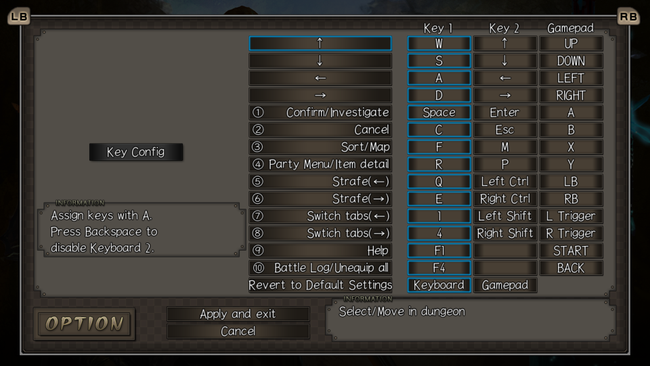
Somewhat similar to NIS America's earlier PC port with Disgaea, Sword City has a simple resolution implementation. You can either go full screen to the max resolution of your monitor (1080p in my case), or you can choose a full screen resolution less than that. As for windowed resolutions, you can simply resize the window with your cursor, or choose a 'full window'.
I played a bit of the port on a laptop with a Nvidia GeForce 640M. Stranger of Sword City has low spec requirements, and when playing at fullscreen, the game runs essentially flawlessly at 60FPS. However, when I played in a window, the framerate seemed to max out at about 40FPS no matter my window size. This clearly isn't ideal, as traversal through labyrinths is noticeably more sluggish. While this might just be my specific set up, it's odd that theres a significant performance hit in that case.
Other options are sparse. There's a toggle to play the game fully in Japanese (meaning text; the game is Japanese voiceover only) as well as an option to toggle "effects". The effects entail the animations used in battle as well as things like battle intros. Just like in the console versions, there are two different art-styles that can be selected.

Dungeon crawlers are not performance intensive games, so the experience of playing on PC is pretty similar to what is found on Xbox One and Vita. Visually, much of the artwork and character portraits look great at HD resolutions, but the dungeon locales are a little dull in places.
The main addition to the PC version is an option to upload your own character portraits into the game. I decided to add Helena from Valkyria: Azure Revolution and Teresia from Dragon Quest Heroes II, because why not?

The process of uploading images is not a simple process, however. What must be done is that the player uploads 4 images into the "PICTUREGATE" folder in the installation directory: one large, two medium sizes, and one cut of the character's face. The game does not seem to detail this information anywhere, however. I figured out the picture types and filenames based on the defaults already in the game directory. It's not a big deal but its not as straight-forward as it could have been.

As you might expect, sometimes it may take some trial-and-error in image uploading to get portraits that fit well into the rest of the game UI, but still, it's a neat addition. You can have a full party of basically whatever you want.
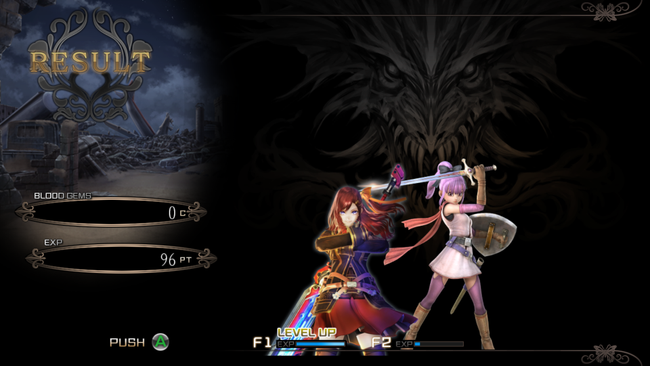
One other thing is worth noting. NISA's Disgaea port did not support Xbox-style button prompts, which made controller use a little awkward as that game uses numerals 1-8 instead. Stranger of Sword City PC does provide the typical X/Y/A/B face buttons, considering the game is also available on Xbox One.

The game can be played with keyboard and mouse as well as a controller, and the controls are intuitive. In fact, the game also seems to be playable only using the mouse by using on-screen interface items and by clicking near the screen edges to move and turn, although it's markedly more cumbersome.
All in all, the PC port is simple but sufficient for a first person dungeon-crawler. Performance at windowed resolutions might be problematic for some but hopefully NISA can investigate those issues. Picture Gate implementation is a fun addition that probably should have been explained better.