
Dragon's Dogma 2 - How to Save and back up your save file
If you've played the original Dragon's Dogma, you probably already have some idea how saving works in Dragon's Dogma 2, since it is very similar. However, if you are new to the series jumping into Dragon's Dogma 2, the game's save system might seem a little strange. This page will explain how saving works, and also how to back up your save file, if you are playing on PC.
There are basically two types of saves in Dragon's Dogma 2:
- Your "normal save", which autosaves regularly.
- Your "inn save", which only updates whenever you save at an inn, or your house.
Dragon's Dogma 2 - Normal Saves
Your normal save is automatically updated constantly, every few minutes. You'll know when your game autosaves whenever you see a reddish-orange circle in the upper corner of your screen.
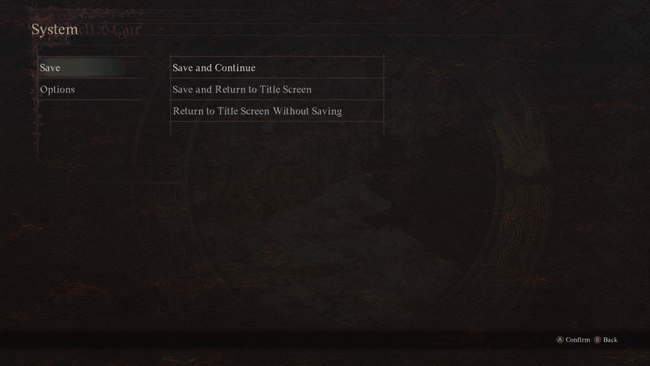
This isn't *just* an autosave though. In the game's main menu, accessible from anywhere, you can choose to save at any time, as long as you are not in combat. You are given three options here:
- Save and Continue - This will just force the game to make a save at the current moment, letting you continue. The game autosaves frequently, but use this if you want to make sure your most recent save is where you are, right now.
- Save and Return to Title Screen - Choose this when you are done playing for the day, making sure your save is up to date as possible when you return playing.
- Return to Title Screen Without Saving - Let's say you accidentally did something you didn't mean to do - piss off a character, get jailed, made a bad quest decision, etc, you can always return to the title screen without saving. If you are lucky, when you reload your file, you'll be placed back before you made your accidental mistake - whatever it was. However, I should note that Dragon's Dogma 2 autosaves frequently. Even if you go back to the title screen without saving, the game may have autosaved on its own already.
Dragon's Dogma 2 - Inn Saves
So, if you wanted to have a little bit more control over your save files, that's where Inn Saves come into play.
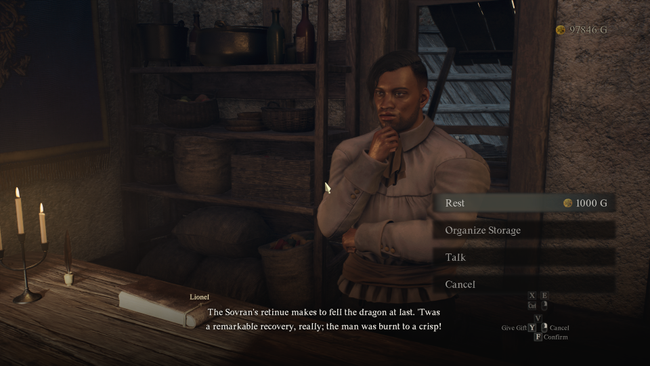
Whenever you rest at an inn, the game will make a save file - separate from your Normal Save. This save file will never be overwritten with an autosave, so that means, you have full control of this save file, and you choose whenever you want to save. You do it by resting at an inn. However, you only get one 'slot', so you can't create a bunch of different Inn Saves. You can only create one Inn Save, and then you can overwrite it as desired.
The only downside to this is that Inns are not free, oftentimes costing a few thousand gold to rest. However, part way through the game, you can earn your own house through the quest A Place to Call Home. Although you have to cough up 20,000 Gold to buy a basic house, this will let you rest for free in Vernworth whenever you want. And every time you rest in this way, your Inn Save will be updated.

So, basically, what it comes down to is this. If you are about to make a risky decision, or a uncertain choice, INN SAVE! Then, you can mess around with your choices and see if you are happy with the immediate consequences. If not, you can always reload your Inn Save and try other options. Once you are happy with the outcomes, you can Inn Save again, to effectively 'lock in' your decisions.
A word of caution: If your last Inn Save was hours and hours ago, and you load it, you risk losing the hours of progress made since then, because your Normal Save will overwrite itself with an autosave after you load.
One final note, let's say you wanted to rest *without* replacing your Inn Save, for whatever reason. How do you do that? It's easy, just go to the nearest campsite and rest there instead. This will allow you to heal lup, change the time of day, and even apply a food bonus, but not replace your Inn Save.
Dragon's Dogma 2 Save File Location - How to Back up Your Saves (on PC)
Okay, you understand Normal Saves and Inn Saves now, but let's just say you want to bend the rules entirely. Where are save files stored on PC, if playing the Steam version? Here:
This folder will contain files for both your Normal Save and your Inn Save. You can probably tell which is which based on their Date Modified.
An important note: If you want to mess with your Dragon's Dogma 2 save file in this way, you probably want to disable Steam Cloud for the game, since that can affect which save file Steam tries to load. For more information on how to disable Steam Cloud, check out our Dragon's Dogma 2 Delete Save Data guide.
Personally, I suggest copying the whole folder elsewhere on your PC, making sure you note, somewhere, what the save file is (where you are in the game, etc).