
Monster Hunter World Pre-order Bonus - how to pick up your free bonus DLC, plus a note about the Samurai Set
Monster Hunter World is currently in the process of arriving into the hands of lucky hunters around the globe depending on their home time zone, but one question is becoming pretty common on our twitter feed and elsewhere: just how do you get your pre-order bonus DLC? Well, we've been there and done that already - and so we figured it only right to put out a quick pre-order PSA so people don't waste loads of potential hunting time trying to figure it out.
Once you're pre-order DLC bonus has been redeemed, you'll get a message in-game saying that you've recieved them. That's all well and good, but a lot of people then find themselves a bit stuck: they're not in the box, and there's no obvious NPC you need to talk to in order to pick them up. Or rather, there is... but it's easily missed and potentially a bit obtuse.
Need more Monster Hunter World assistance? Here's some more lovely guides for you:
- Beginner's Guide: Tips & Tricks for new hunters
- Weapons Guide - which of the 14 weapon classes is best for you?
- Armor Guide - strengths & weaknesses, armor skills, forging and upgrades explained
- How to Change Character Appearance after Character Creation
- How to get the Horizon Zero Dawn Palico Watcher gear
- Female Armor Sets: All Low Rank Female Armor Sets
- Multiplayer Guide: how to play with friends, set up parties and send invites
- Trophy Guide: full trophy & achievement list

How to Claim your Monster Hunter World preorder bonus
Righto, so - in order to get your hands on your hard-earned (or, y'know, not so hard-earned) preorder bonus you'll want to head to your personal quarters in Astera. Depending on where you are in theg ame this might be in one of a few places, but so long as you're past the intro you'll have been given an introduction to this place as part of the short compulsory tutorial missions.
Inside your personal quarters, look out for the Palico that's your housekeeper. They'll be hanging about, waiting to take care of things for you like place pets or let you train. However, there's one other super useful item they can handle, as pictured above: Claim Add-Ons and Bonuses. Hit that button and you'll be prompted with a new screen, and that'll let you get stuck in with whatever pre-order bonus items you've earned based on the version of the game you ordered. What items can you get, you ask? Well...
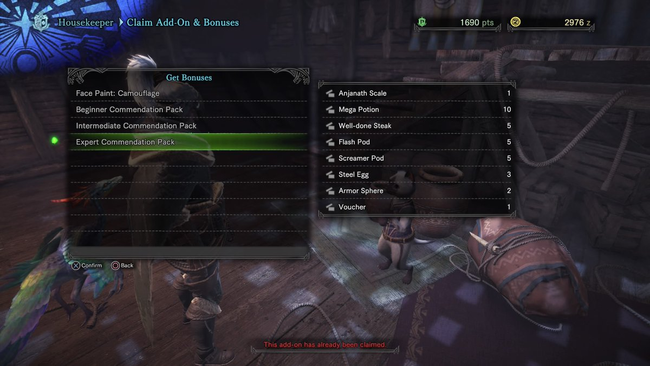
Monster Hunter World preorder bonus item list
Depending on the version of the game ordered, you'll get one of a few different items. Here's all the potential bonuses...
Standard Pre-orders:
- Origin Set Armor - Iconic Armor of the Research Commission
- Fair Wind Charm - A charm that enhances the Attack Boost and Divine Blessing skills
Digital Deluxe Edition & Collector's Edition in-game Bonuses:
- Samurai Set - Cosmetic Armor Skin & Associated Emote
- Additional Gesture 1: Zen
- Additional Gesture 2: Ninja Star
- Additional Gesture 3: Sumo Slap
- 2 Additional Sticker Sets
- Wyvern Face Paint
- Topknot Hairstyle
As it stands right now it's unclear if these items will ever be sold separately, but right now they can only be grabbed via the limited editions or through a pre-order at a participating retailer.
How to use the Samurai Set Armor Skin
Just as a side note, since a lot of people have been asking - the 'Samurai Set' included with the Digital Deluxe and Collector's Edition of the game is not an actual Armor Set, but a skin. This means it doesn't impact your in-game stats like other pieces of armor - basically, you equip another piece of Monster Hunter World armor and then the Samurai Set sits on top of it. All it does is change your character's look, so it's all about the fashion and the visual flair.
You can toggle the Samurai Armor's cosmetic effect on and off in the hub or tent, for the record.